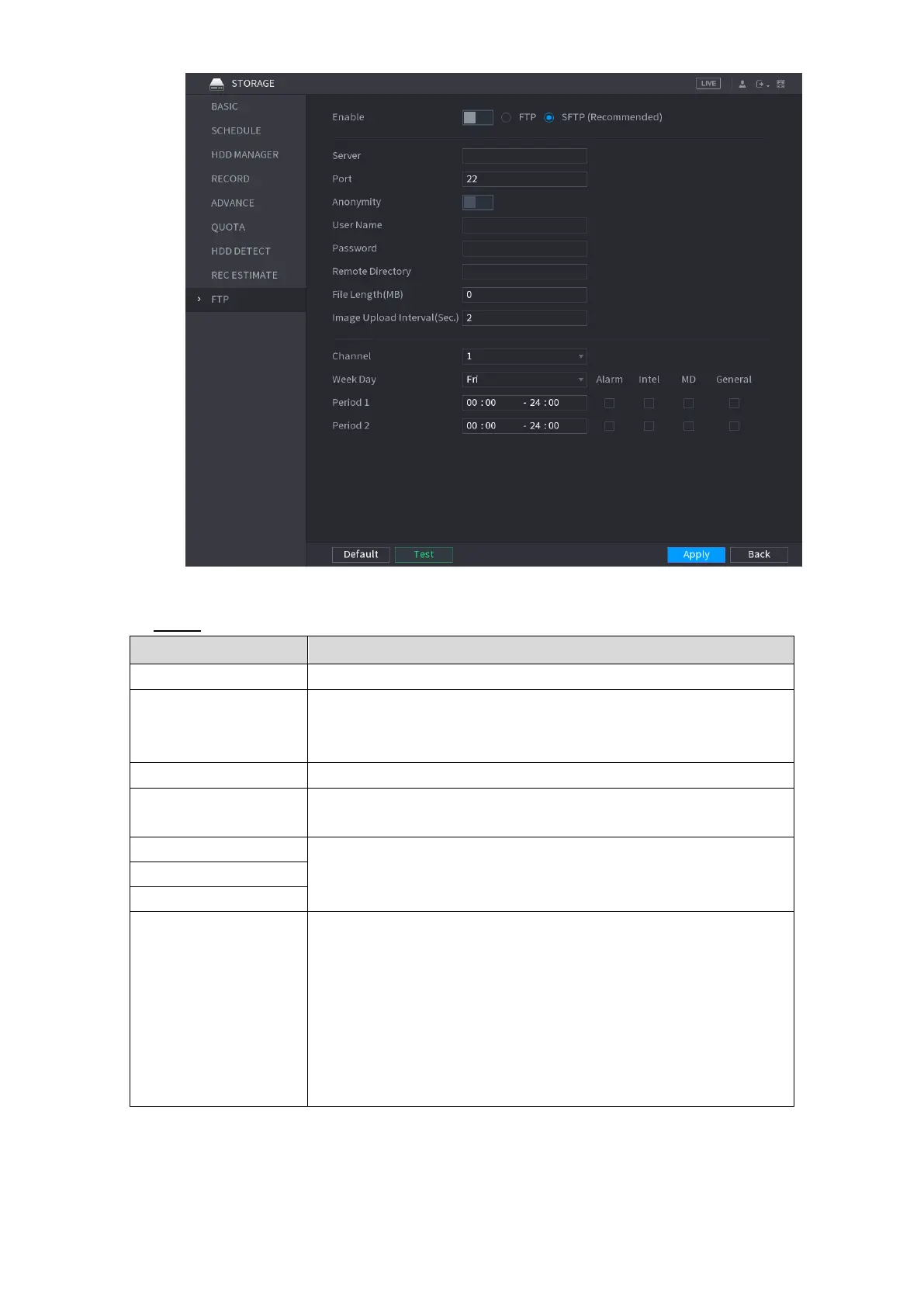Local Configurations 282
Figure 5-256
Configure the settings for the FTP settings parameters. See Table 5-75. Step 2
Enable the FTP upload function.
Select FTP type.
FTP: Plaintext transmission.
SFTP: Encrypted transmission (recommended)
IP address of FTP server.
Enter the user name and password to login the FTP server.
Enable the anonymity function, and then you can login
anonymously without entering the user name and password.
Create folder on FTP server.
If you do not enter the name of remote directory, system
automatically creates the folders according to the IP and
time.
If you enter the name of remote directory, the system creates
the folder with the entered name under the FTP root
directory first, and then automatically creates the folders
according to the IP and time.
