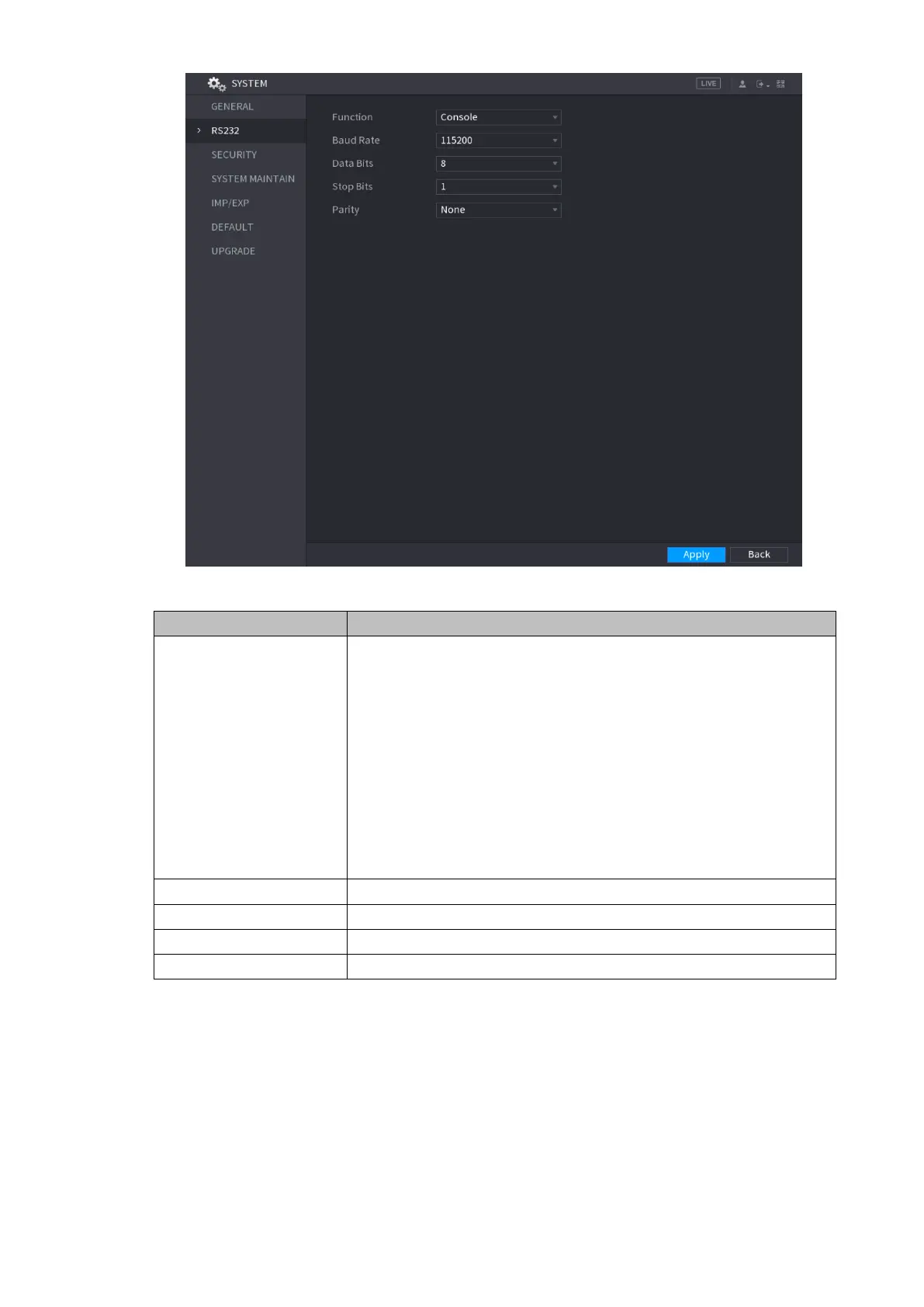Local Configurations 286
Figure 5-260
Select serial port control protocol.
Console: Upgrade the program and debug with the console
and mini terminal software.
Keyboard: Control this Device with special keyboard.
Adapter: Connect with PC directly for transparent
transmission of data.
Protocol COM: Configure the function to protocol COM, in
order to overlay card number.
PTZ Matrix: Connect matrix control.
It is Console by default.
Select Baud rate, which is 115200 by default.
It ranges from 5 to 8, which is 8 by default.
It includes none, odd, even, mark and null. It is none by default.
Table 5-76
5.19.3 Configuring Security Settings
To ensure the network security and protect data, you can configure the access permission to
the Device from host IP (host IP means the PC or server that has an IP).
White list includes the host IP that are permitted to access the Device.
Black list includes the host IP that are not permitted to access the Device.
Updata time white list includes the host IP that are permitted to sync the Device time.
