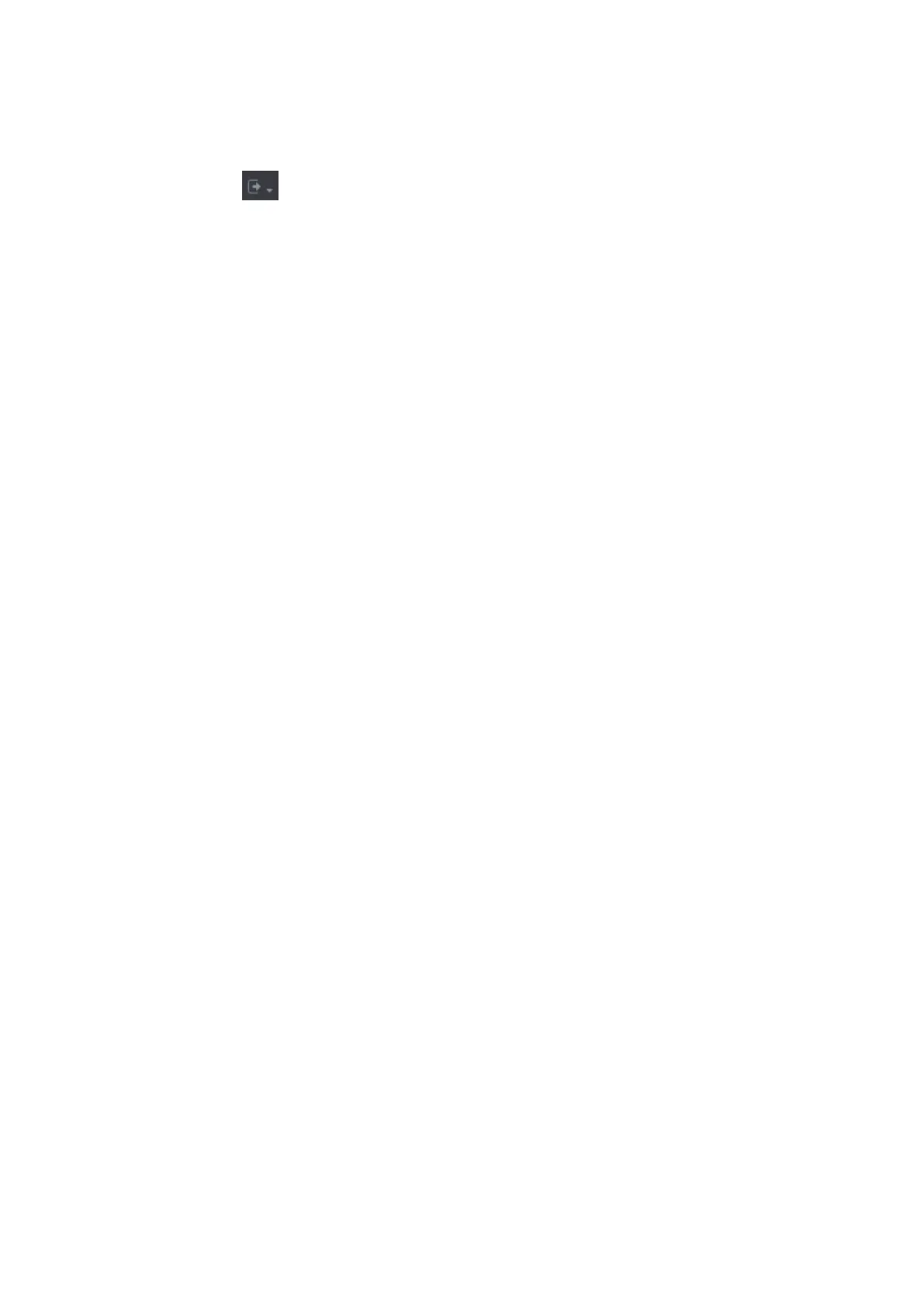Local Configurations 308
5.21 Logout the Device
On the top right of the Main Menu interface or on any interface after you have entered the Main
Menu, click .
Select Logout, you will log out the device.
Select Reboot, the Device will be rebooted.
Select Shut down, the Device will be turned off.
If you do not have shutdown authority, enter gesture or password first.
