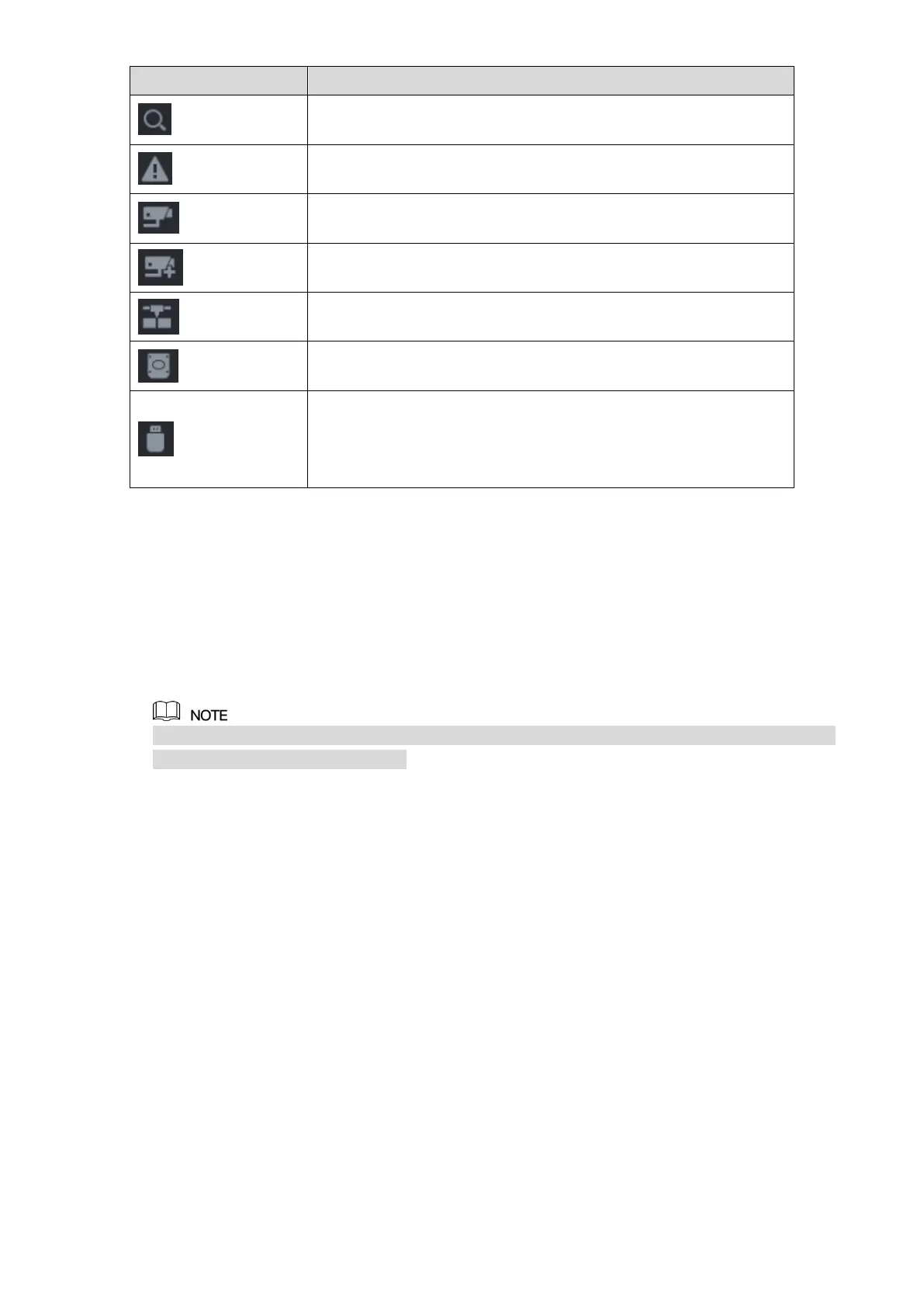Local Configurations 82
Open the record search interface. For detail, see "5.9 Playing
Back Video."
Open the EVENT interface to view the device alarm status. For
details, see "5.20.3 Viewing Event Information."
Open the CHANNEL INFO interface to display the information of
each channel.
Open the CAMERA REGISTRATION interface. For details, see
"5.6.1 Adding Remote Devices."
Open the NETWORK interface. For details, see "5.15.1
Configuring Network Settings."
Open the HDD MANAGER interface. For details, see "5.18.3
Configuring HDD Manager."
Open the USB MANAGER interface. For details about USB
operations, see "5.14.2 Backing up Files", "5.20.2 Viewing Log
Information", "5.19.5 Exporting and Importing System Settings",
"5.19.7 Upgrading the Device."
Table 5-13
5.2.4 Shortcut Menu
You can quickly access some function interfaces such as main menu, record search, PTZ
setting, color setting and select the view split mode.
Right-click on the live view screen, the shortcut menu is displayed. See Figure 5-42. For details
about the functions of shortcut menu, see Table 5-14.
After you access any interface through shortcut menu, you can return to the previous screen by
right-clicking on the current screen.
