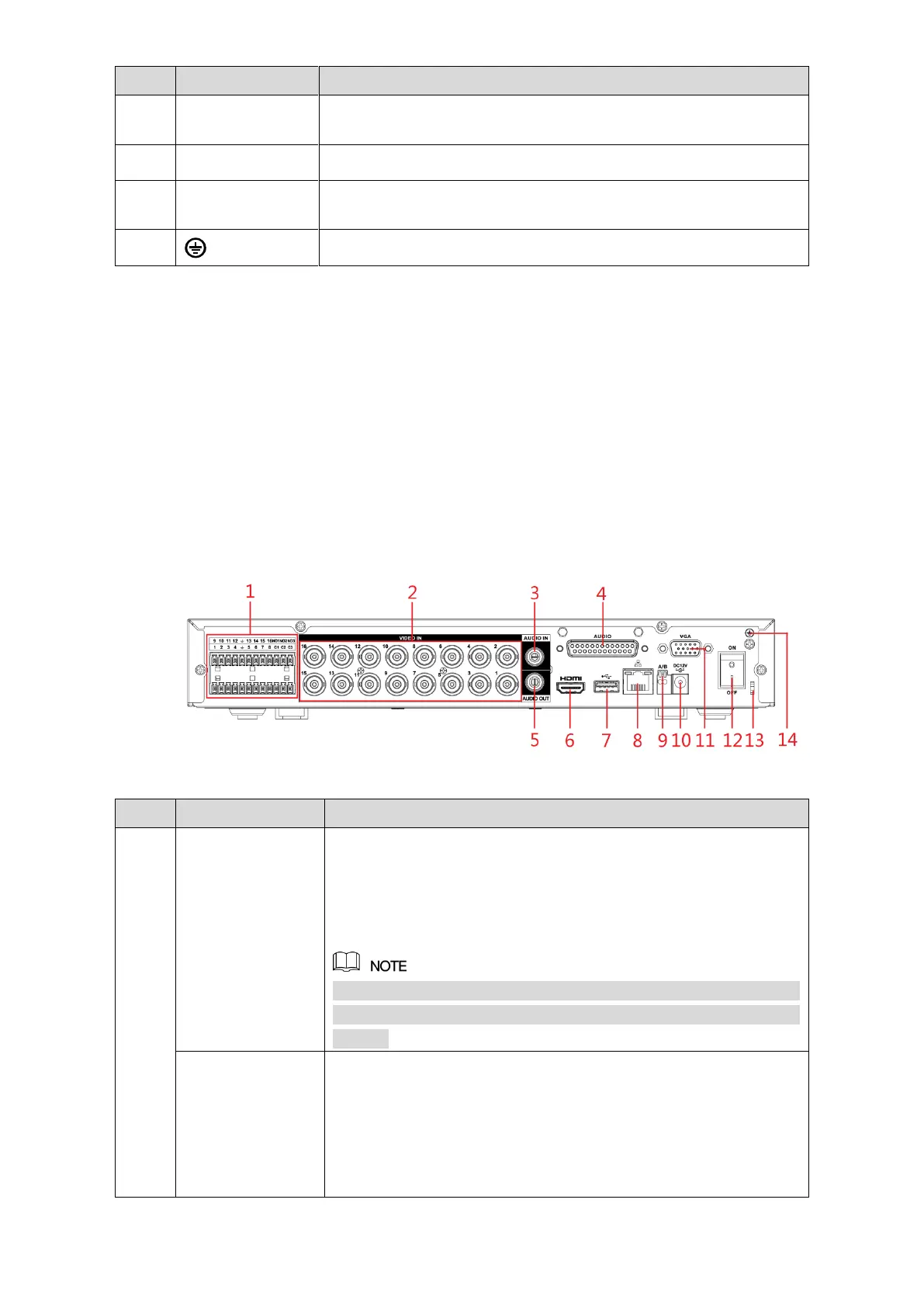The Grand Tour 19
Connects to external devices such as USB storage device,
keyboard and mouse.
Use clamp to secure the power cable on the DVR in case there is
any loss.
Table 3-13
3.2.4 DH-XVR5108H-X/DH-XVR5116H-X/DH-XVR5104H-4KL-X/D
H-XVR5108H-4KL-X/DH-XVR5116H-4KL-X/DH-XVR5108HE-X/DH-
XVR5116HE-X/DH-XVR7104HE-4KL-X/DH-XVR7108HE-4KL-X/DH
-XVR7116HE-4KL-X/DH-XVR7108HE-4K-X/DH-XVR5104H-X/DH-X
VR5104HE-X/DH-XVR5104H-X1/DH-XVR5104HE-X1
Figure 3-15
Four groups of alarm input ports (Group 1: port 1 to port 4; Group
2: port 5 to port 8; Group 3: port 9 to port 12; Group 4: port 13 to
port 16). These ports receive the signal from the external alarm
source. There are two types: NO (Normally Open) and NC
(Normally Closed).
When your alarm input device is using external power, please
make sure the alarm input device and the Device have the same
ground.
Alarm output port
1–3 (NO1–NO3;
C1–C3)
Three groups of alarm output ports (Group 1: port NO1–C1,
Group 2: port NO2–C2, Group 3: port NO3–C3). These ports
output alarm signal to the alarm device. Please make sure
power supply to the external alarm device.
NO: Normally open alarm output port.
C: Alarm output public end.
