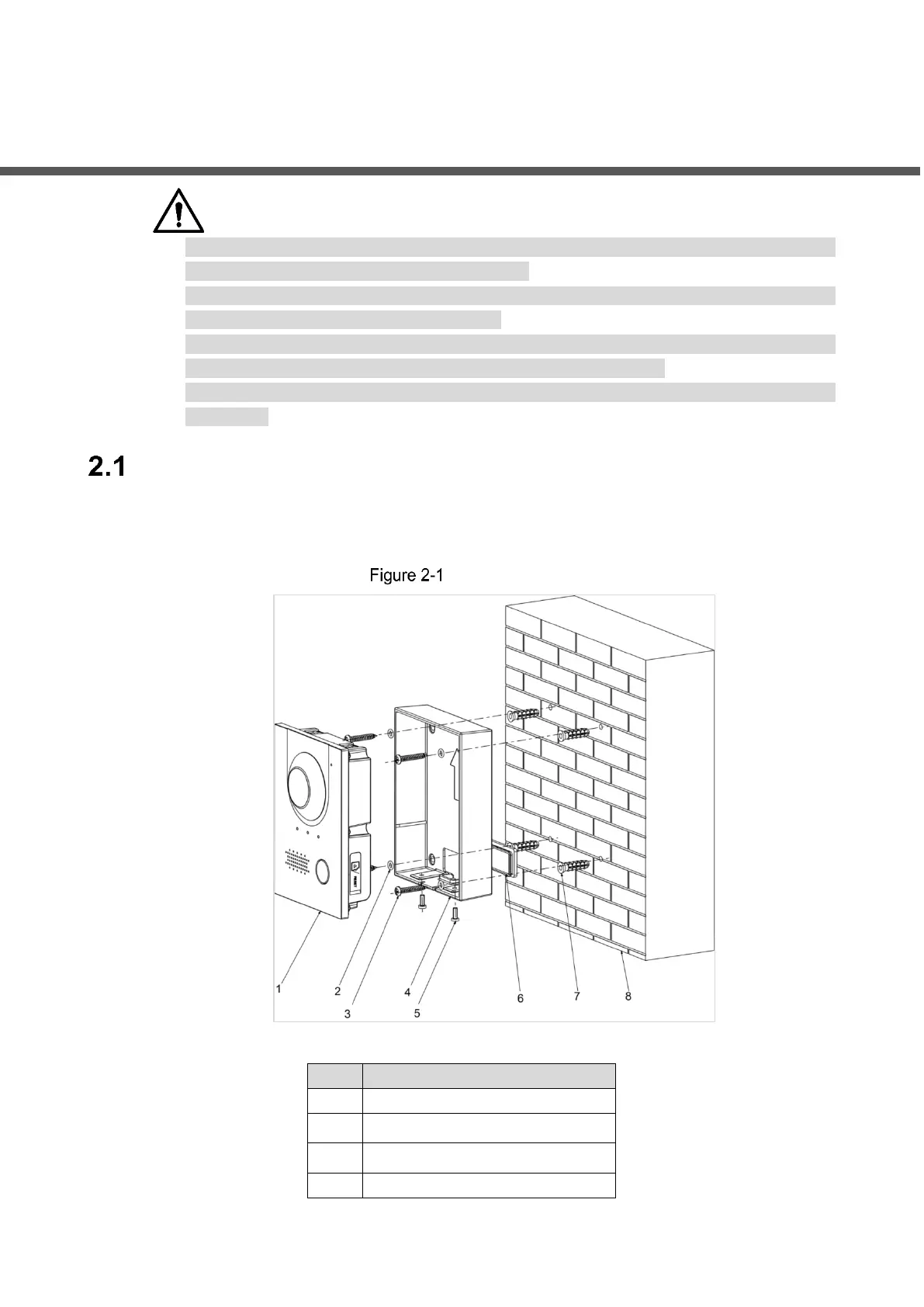Installation and Configuration 2
2 Installation and Configuration
Do not install the device in environment with condensation, high temperature, stained,
dusty, chemically corrosive and direct sunshine.
In case of abnormality after power on, pull out network cable and cut off power supply at
once. Power on again after troubleshooting.
Installation and commission shall be done by professionals. Do not dismantle or repair
arbitrarily in case of device failure. Contact after-sales department.
It is suggested that installation height of device central point shall be 1.4cm–1.6cm above
the ground.
Outdoor Station (VTO) Installation
2.1.1 Surface Mount
Surface mount
Table 2-1 Names of numbers (1)
