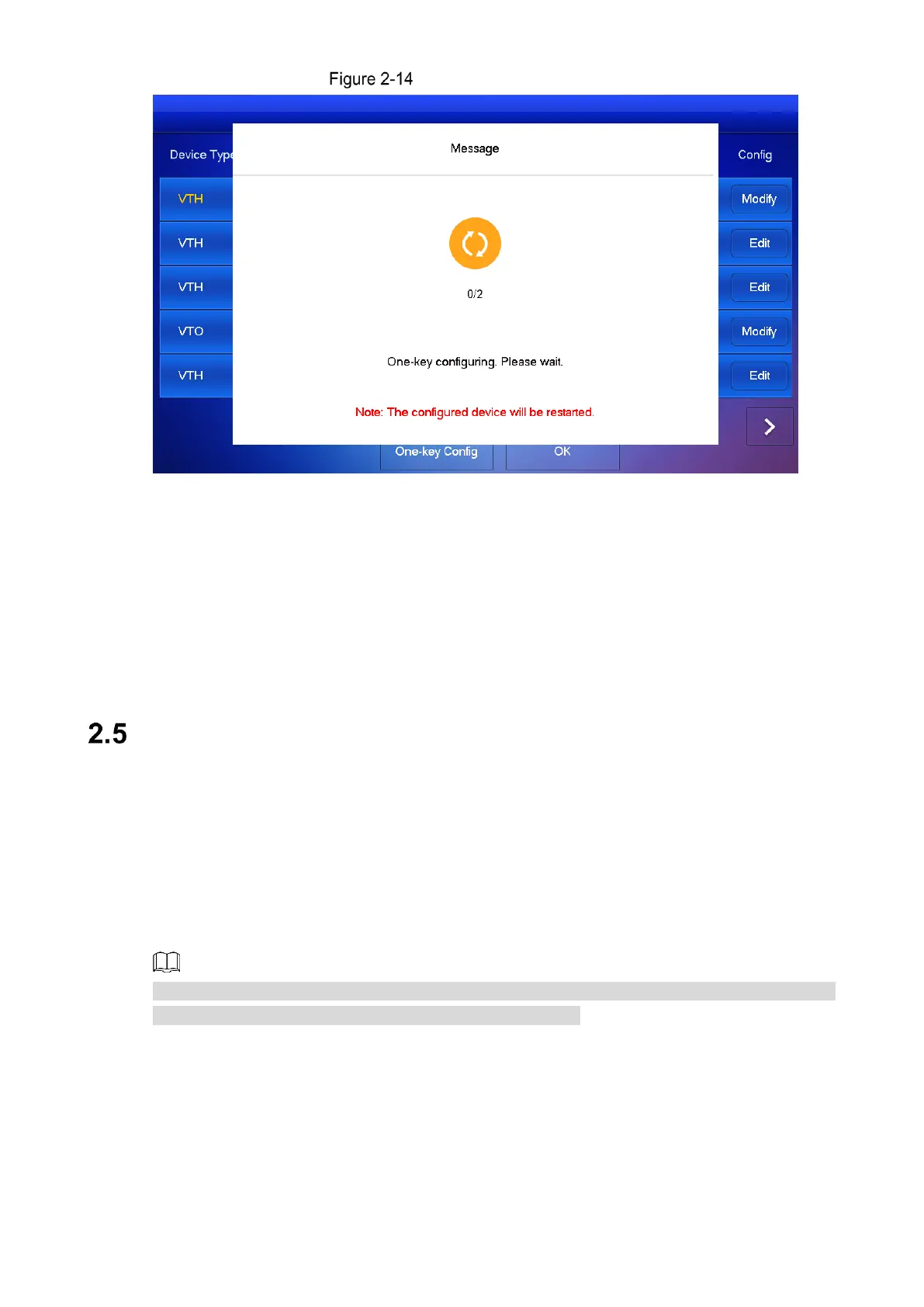Installation and Configuration 11
Making the configuration effective
4) Click One-key Config.
The VTO configuration is completed.
2.4.2 Outdoor Stations (VTO) Settings
Indoor stations (VTH) and outdoor stations (VTO) are always used together so you need to
configure outdoor stations (VTO) parameters in advance to ensure the communication between
indoor stations (VTH) and outdoor stations (VTO). For configuration of outdoor station (VTO)
and indoor station (VTH), see their quick start guide.
Function Verification
2.5.1 Calling Indoor Monitors (VTH) from Outdoor Stations
(VTO)
Dial indoor monitor (VTH) room No. (such as 101) at outdoor station (VTO) to call indoor
monitor (VTH). The monitoring image and operating icons are displayed, see Figure 2-15. It
represents successful debugging.
The following figure means that SD card has been inserted into indoor monitor (VTH). If SD
card is not inserted, recording and snapshot icons are gray.