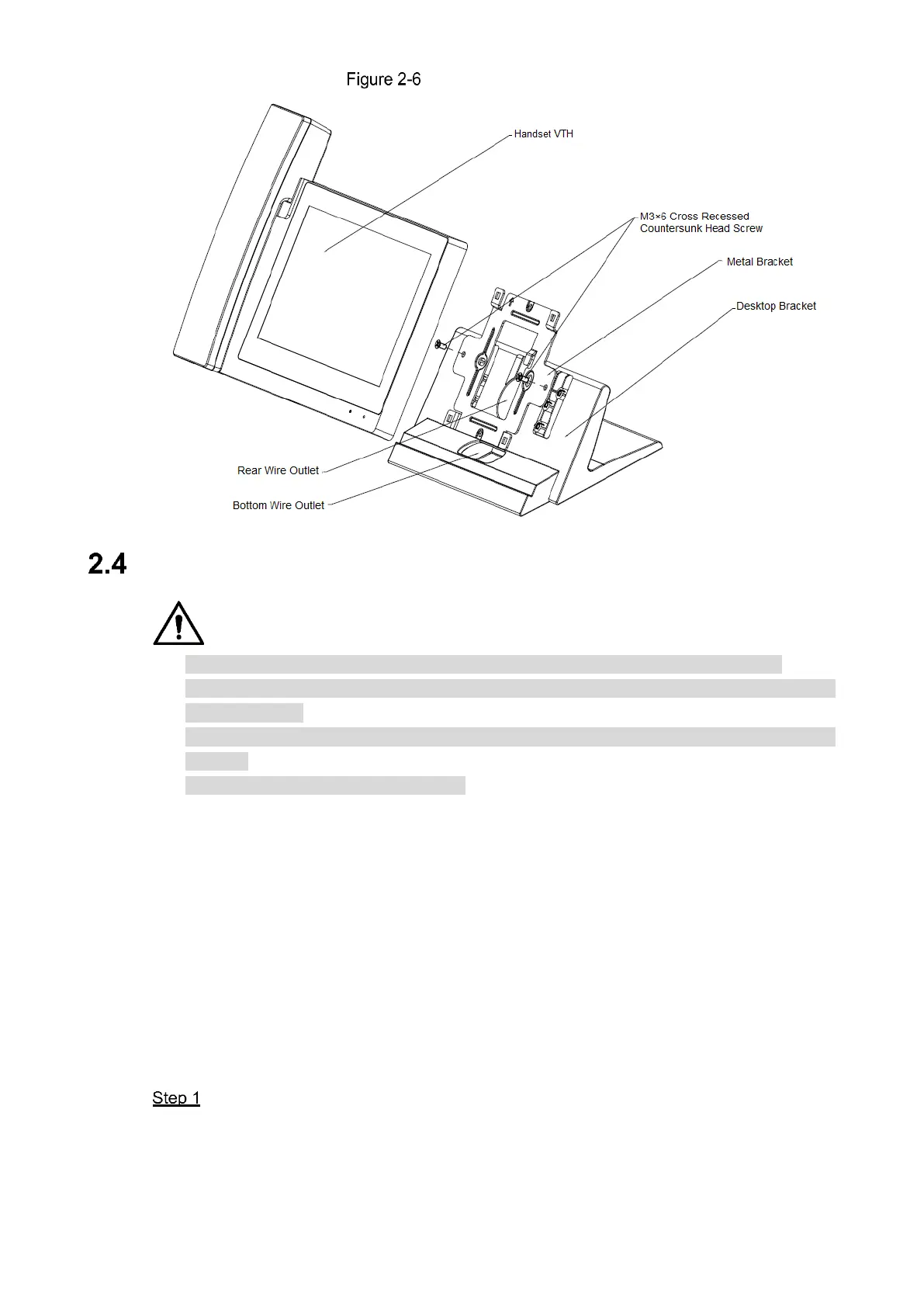Installation and Configuration 6
Installing with desktop bracket
Configuration
Before configuration, check whether the following work has been completed or not.
Check whether there is short circuit or open circuit. Power on the device only after the
circuit is normal.
IP addresses and No. of every outdoor station (VTO) and indoor monitor (VTH) have been
planned.
Scan QR code on the cover for details.
Set outdoor station (VTO) info and indoor monitor (VTH) info at web interface of every outdoor
station (VTO), set indoor monitor (VTH) info, network info and outdoor station (VTO) info on
every indoor monitor (VTH) so that video and voice communication can be realized.
2.4.1 Indoor Monitor (VTH) Settings
2.4.1.1 Initialization
When the indoor monitor (VTH) is used for the first time, you need to select a language that you
prefer, initialize the indoor monitor (VTH) to get a password to enter project setting interface
and an email to retrieve your password.
Power on the device.
Welcome is displayed, and then the Device Init interface is displayed. See Figure 2-7.