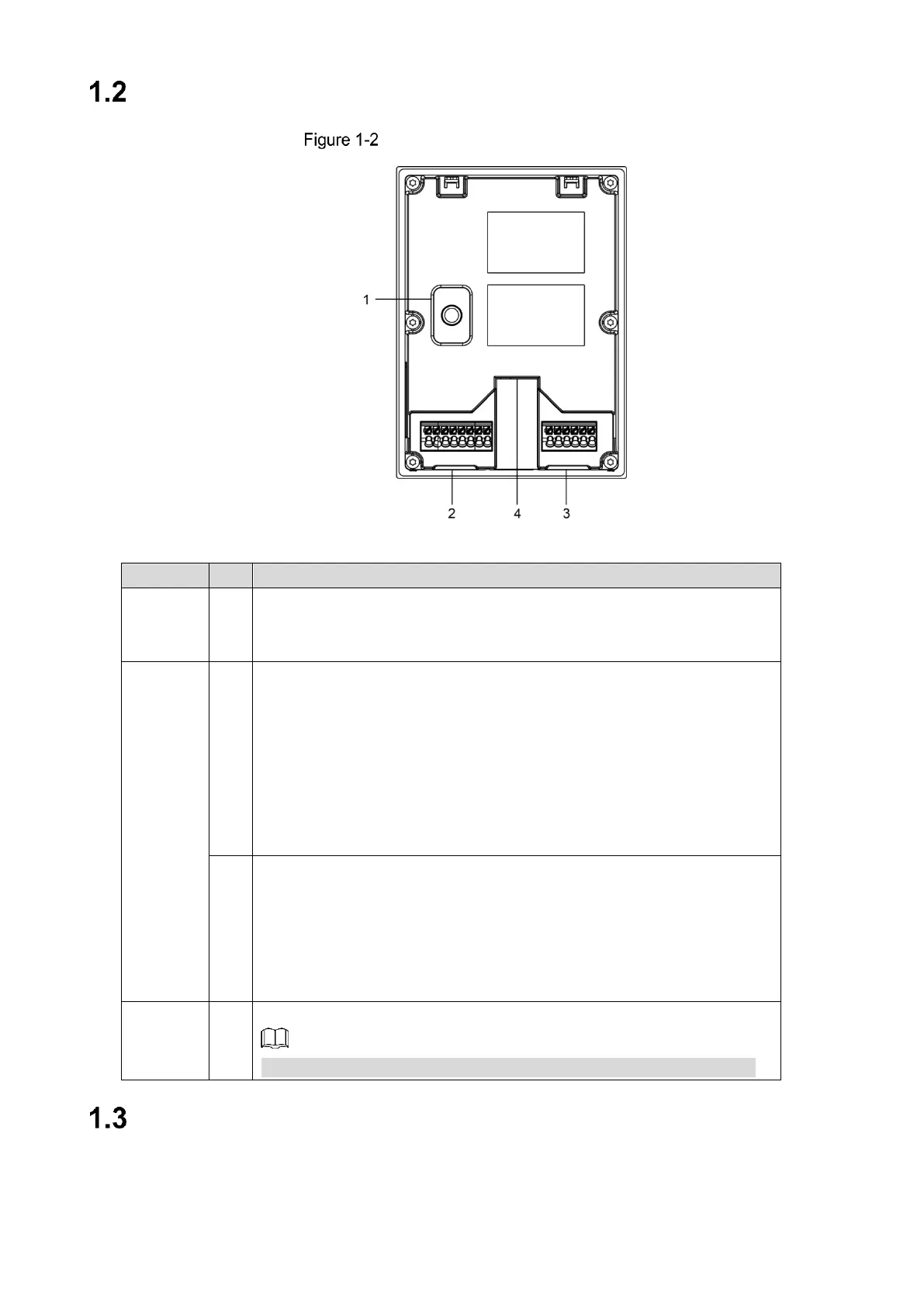Overview 2
Outdoor Station (VTO) Rear Panel
Outdoor station (VTO) rear panel
Table 1-2 Rear panel description
The outdoor station (VTO) would make alarm sound if it is being
removed from the wall by force, and the alarm will also be sent to the
management center.
GND: Ground
+12V_OUT: Output 12V/100ma power
RS485_B: RS-485 communication
RS485_A: RS-485 communication
ALARM_NO: Switch quantity output
ALARM_COM: Switch quantity output
EOC2: Two-wire port
EOC1: Two-wire port
DOOR_BUTTON: Unlock button
DOOR_FEEDBACK: Door contact feedback
GND: GROUND
DOOR_NC: Connected to access controller to control door locks
DOOR_COM: Connected to access controller to control door locks
DOOR_NO: Connected to access controller to control door locks
Connects to the network with Ethernet cable.
Only outdoor station (VTO) whose models end with "P" support PoE.
Indoor Monitor (VTH) Front Panel
Different models of devices might have different front panel dimensions and key types, but keys
or indicators with the same silkscreen or icon have the same function. See Table 1-3.