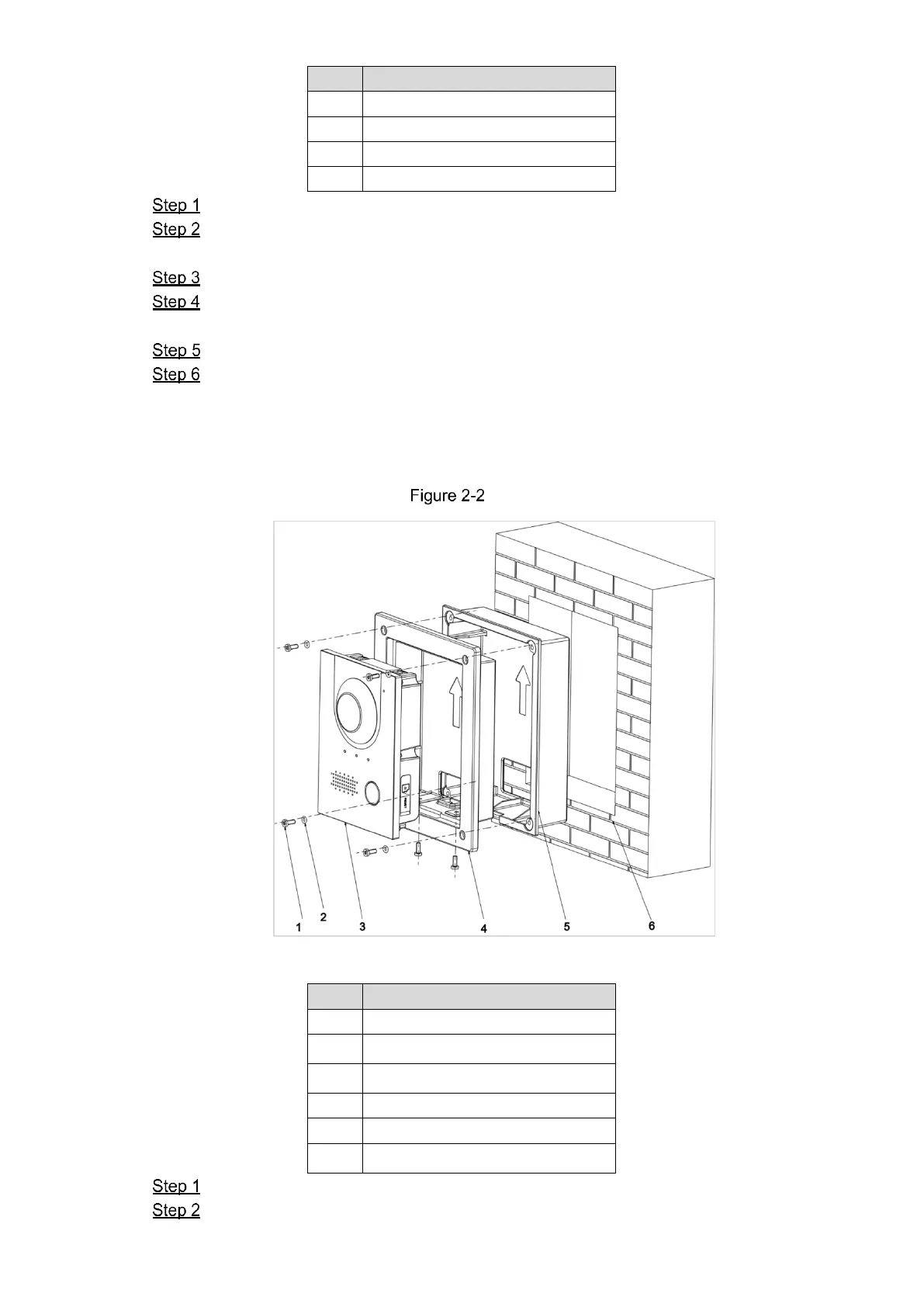Hammer four expansion screws into the wall.
Install the waterproof silica gel pad on the surface mount box from the back of the
surface mount box.
Put four waterproof rings on four ST4×25 self-tapping screws.
Install the mounting box on the wall by screwing the four ST4×25 self-tapping screws
into the expansion screws.
Put the outdoor station (VTO) into the surface mount box.
Fix the outdoor station (VTO) to the surface mount box by screwing two M3×8 screws
from the bottom of the surface mount.
2.1.2 Flush Mount
Flush mount
Table 2-2 Names of numbers (2)