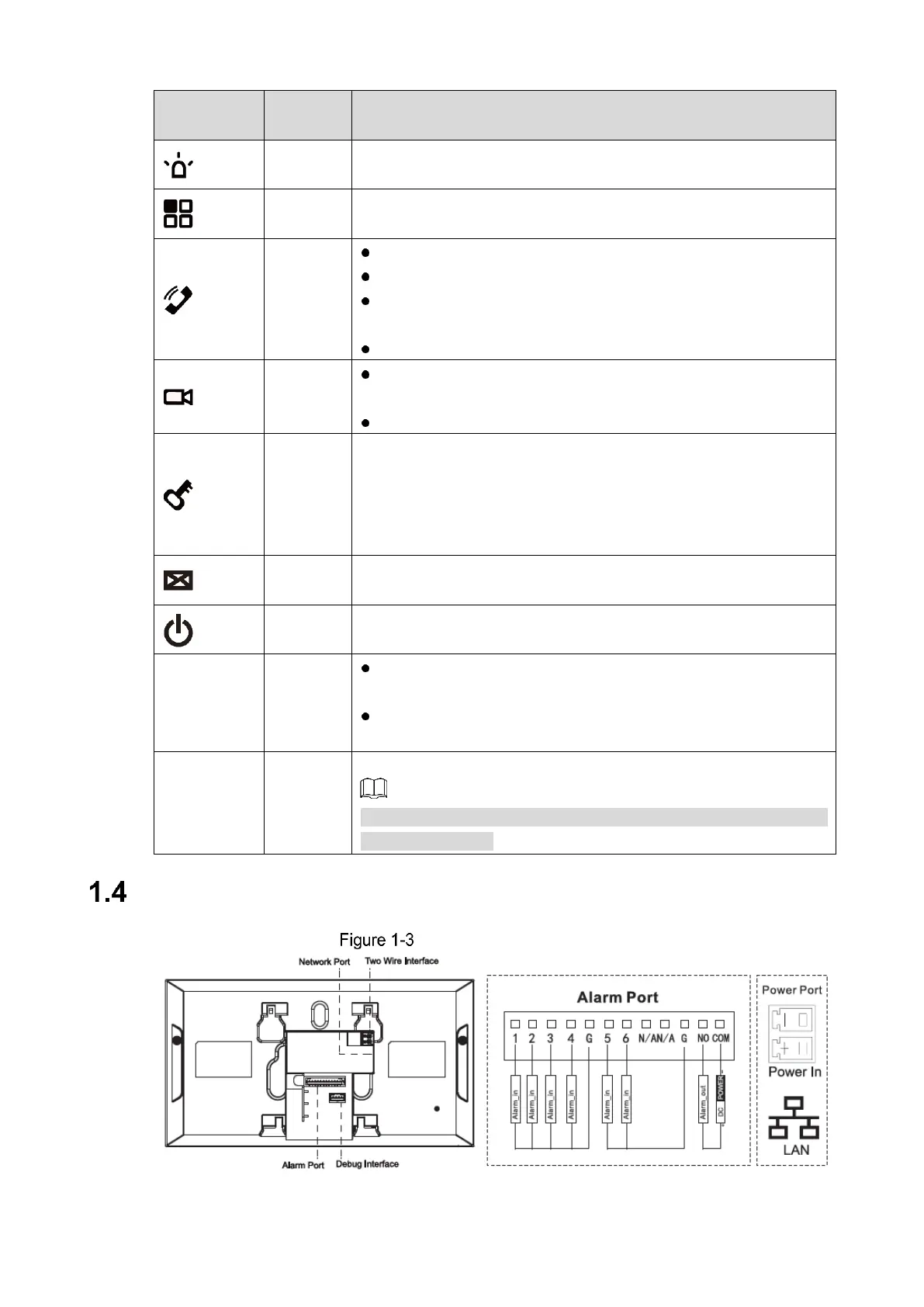Overview 3
Table 1-3 Front panel button
Tap this key to call the call center in case of emergency.
Tap this key to return to main menu.
Press this key to answer the call.
During talk, press this key to hang up.
During monitoring, press this key to speak to unit outdoor
station (VTO), villa outdoor station (VTO) and fence station.
During speaking, press this key to exit speaking.
In standby mode, press this key to monitor the main outdoor
station (VTO).
During monitoring, press this key to exit monitoring.
When there is an incoming call from an outdoor station (VTO), or
during the call between an outdoor station (VTO) and an indoor
monitor (VTH), or when you are watching real-time videos by an
outdoor station (VTO), press this key, and then you can unlock
the door beside the outdoor station (VTO).
The indicator is on when there are unread messages.
The indicator is green when power supply is normal.
The indicator is on when communication with outdoor station
(VTO) is normal.
The indicator is off when communication with outdoor station
(VTO) is abnormal.
The indicator is green when DND function is enabled.
For DND settings, scan QR code on the front cover, and refer to
the user’s manual.
Indoor Monitor (VTH) Rear Panel
Indoor monitor (VTH) rear panel