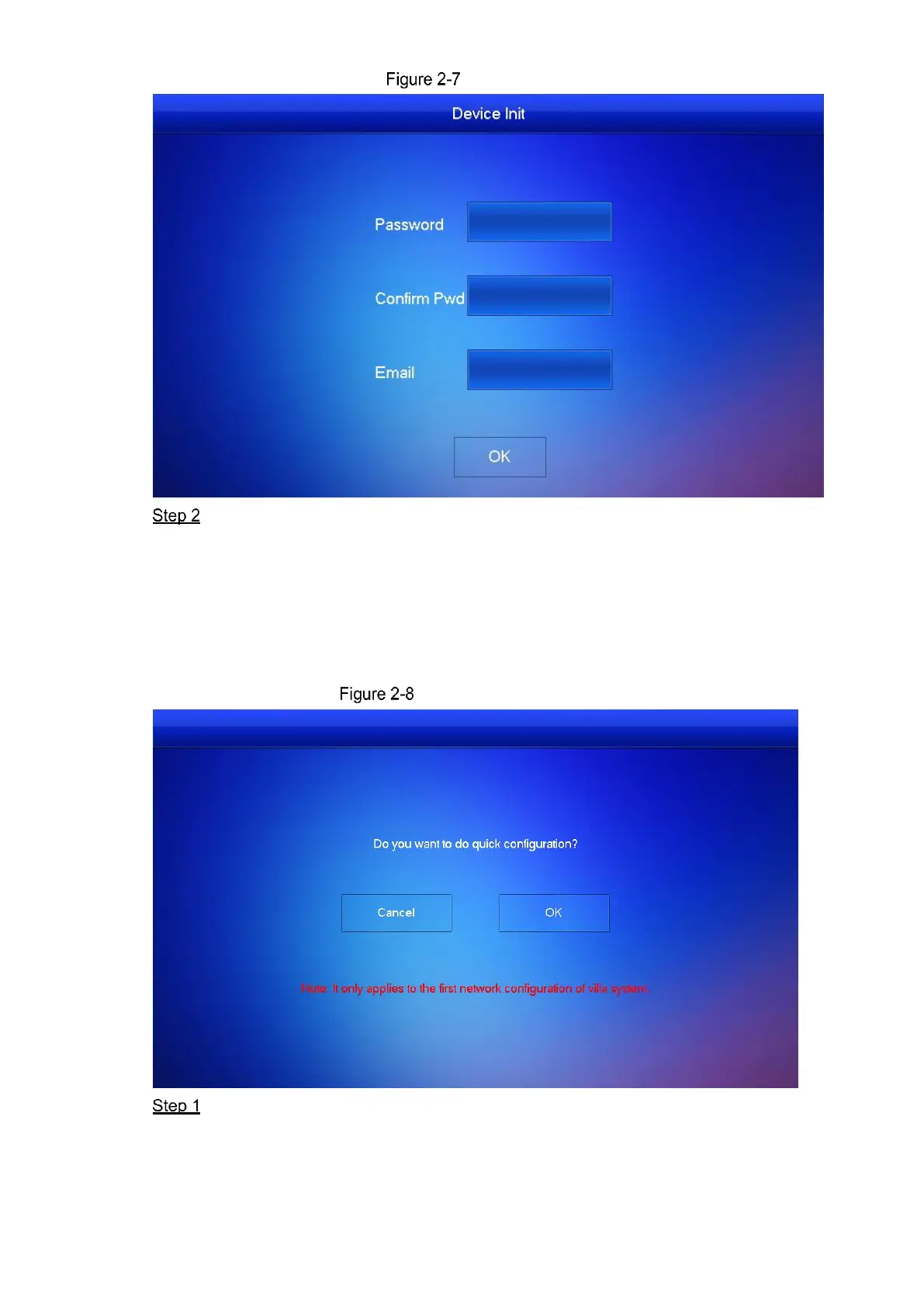Installation and Configuration 7
Device initialization
Enter password, confirm Pwd, and email, and then press OK.
The indoor monitor (VTH) is initialized.
2.4.1.2 Quick Configuration
After the indoor monitor (VTH) is initialized, the message Do you want to do quick
configuration? appears. See Figure 2-8.
Select quick configuration or not
Tap OK.
All video intercoms and voice intercoms in the network will be displayed automatically.
See Figure 2-9.
