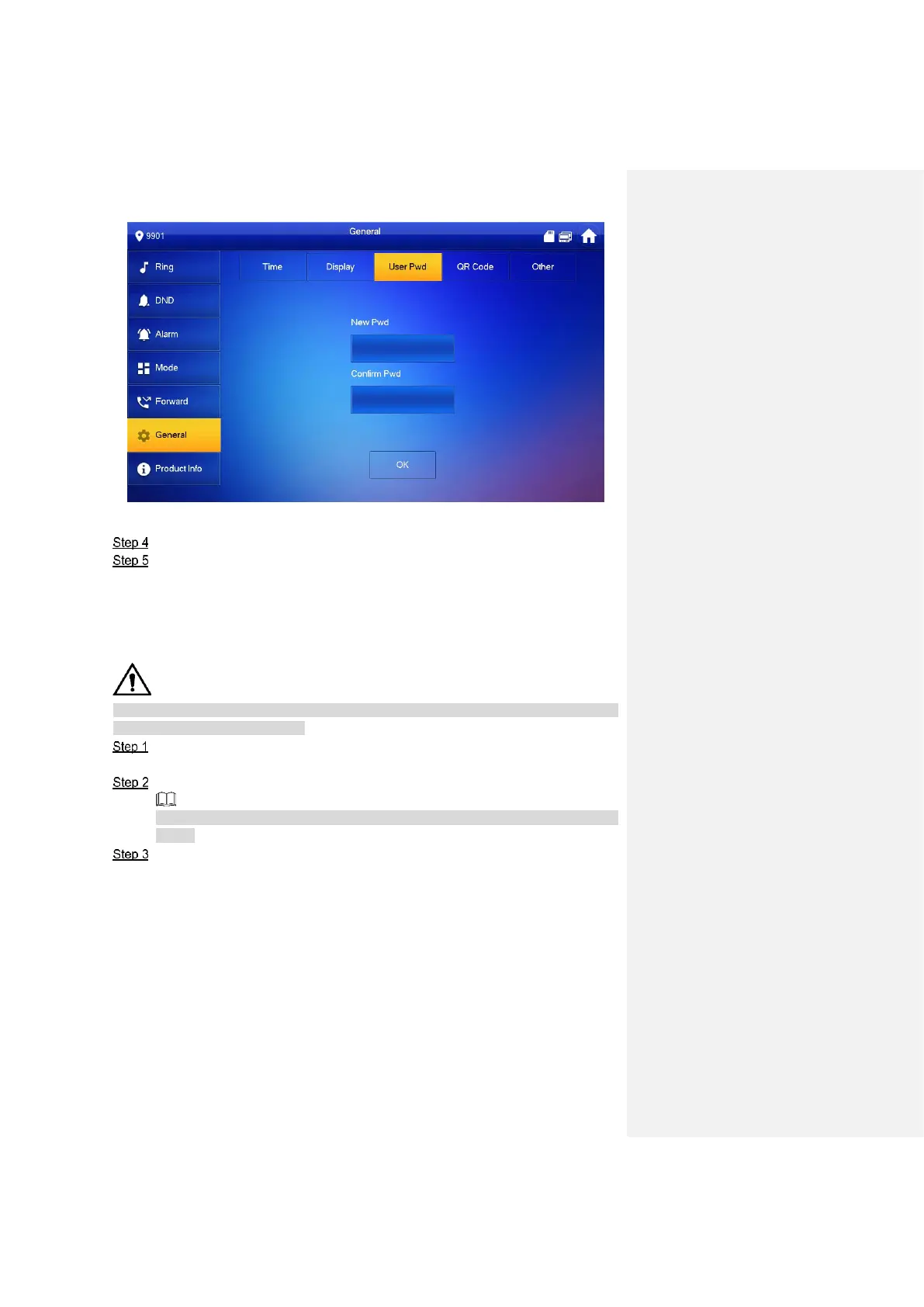Interface Operation 56
Figure 6-16
Enter “New Password” and “Confirm Password”.
Press [OK] to complete password modification.
6.2.6.4 Other Settings
Set monitor time, record time, VTO message time, VTO talk time, resident-to-resident call
enable, resident-to-resident call time, auto capture and touch ring.
Extension VTH can set “Auto Capture” and “Touch Ring”, but other parameters synchronize
with master VTH and cannot be set.
Press [Setting].
The system pops up “Password” prompt box.
Input login password and press [OK].
Default login password is 123456. Please refer to “6.2.6.3 Password Setting” for
details.
Select “General > Other”.
The system displays “Other” interface, as shown in Figure 6-17.
