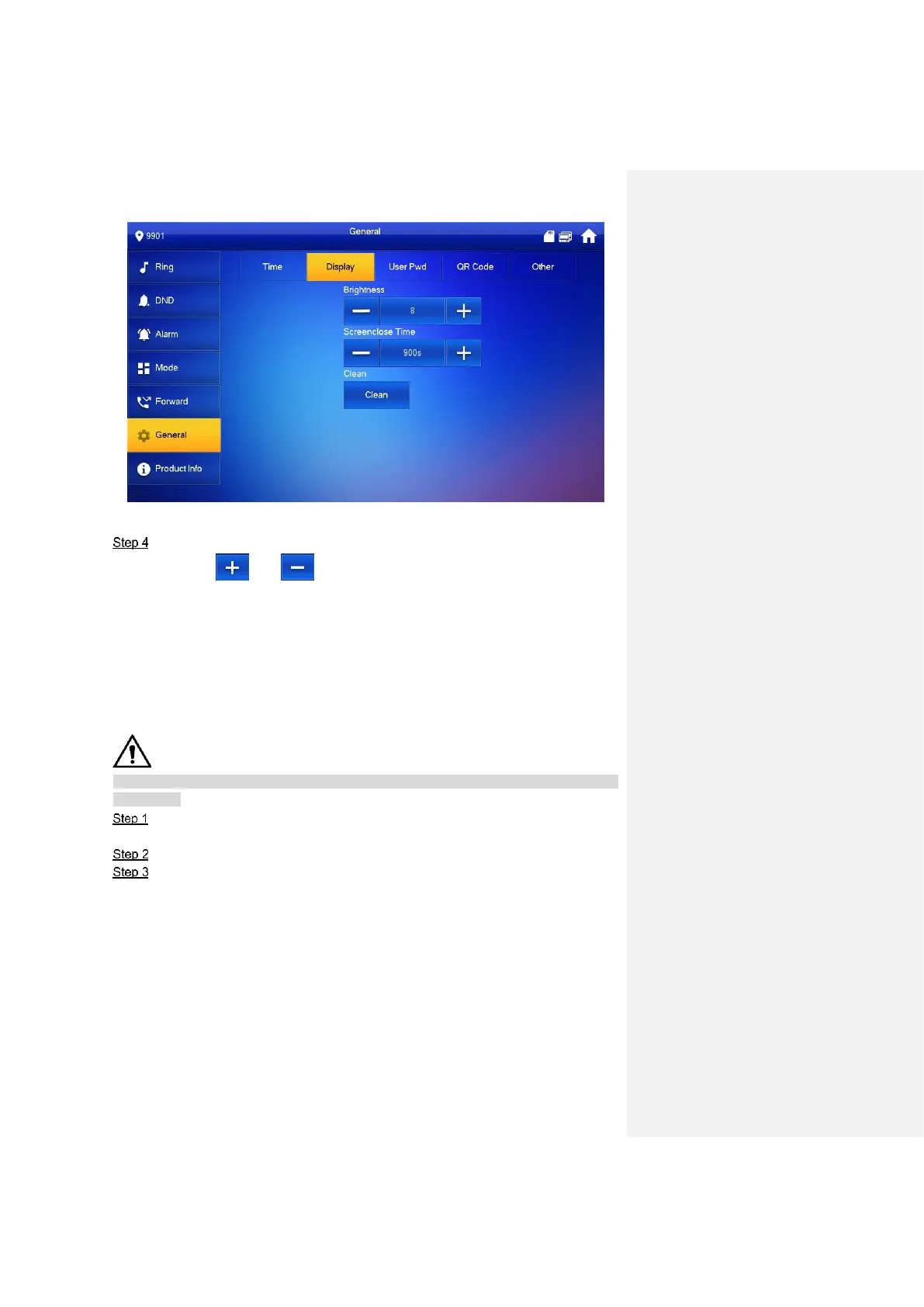Interface Operation 55
Figure 6-15
Set parameters.
Press and ; set “Brightness” and “Screensaver Time”.
Press [Clean] and the screen will be locked for 10 seconds. During the period,
clean the screen. It restores after 10 seconds.
6.2.6.3 Password Setting
Set login password, arm/disarm password, unlock password and anti-hijacking password of
VTH setting interface. Login password, arm/disarm password and unlock password are 123456
by default, whereas anti-hijacking password is the reversed login password.
Parameters at this interface are set on master VTH only, and extension VTH synchronizes with
master VTH.
Press [Setting].
The system pops up “Password” prompt box.
Input login password and press [OK].
Select “General > User Password”.
The system displays “User Password” interface, as shown in Figure 6-16.
