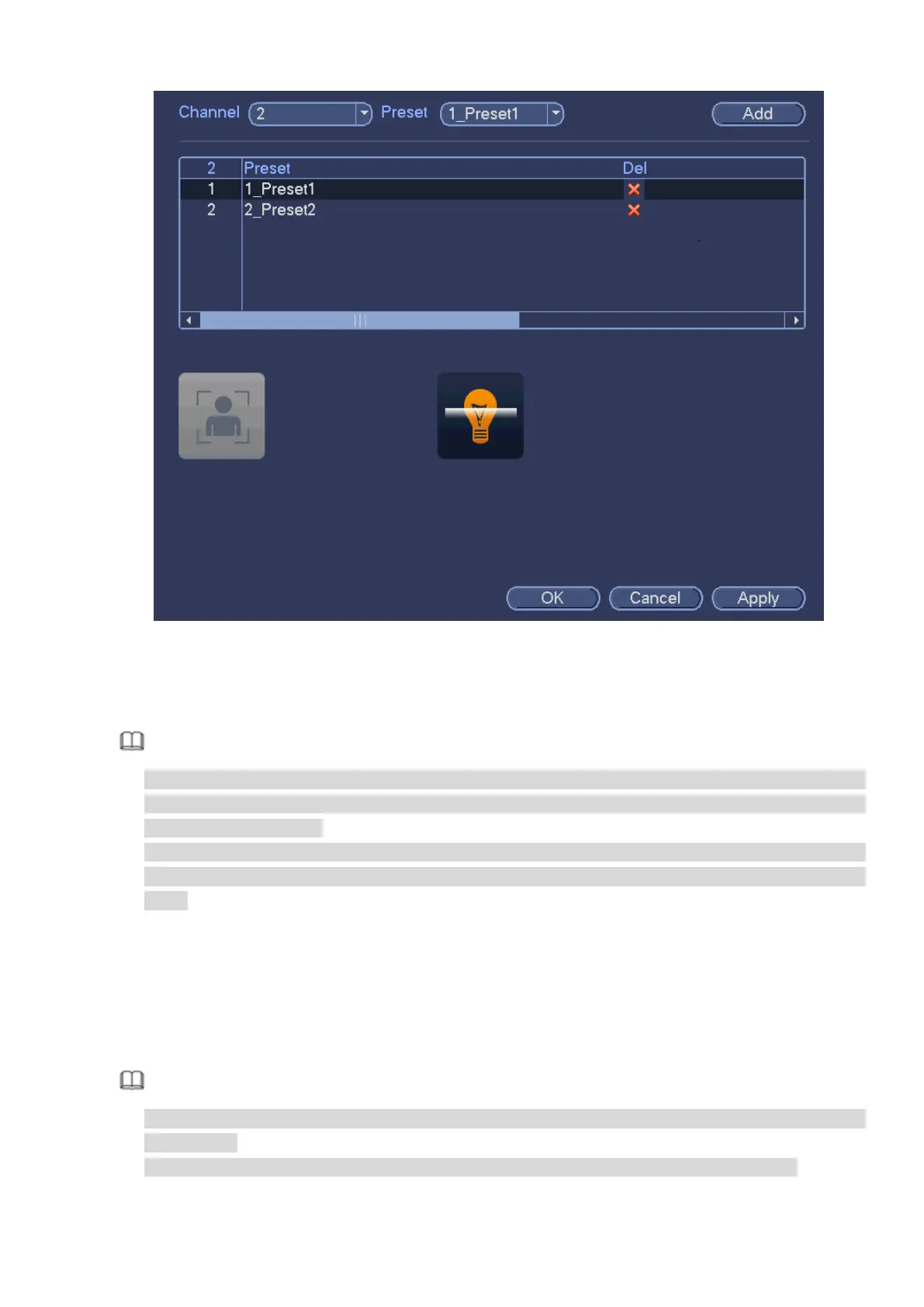238
Figure 4-118
Select a smart plant from the dropdown list and then click the corresponding intelligent plan icon. See
Figure 4-118.
Note
The NVR supports general behavior analytics (IVS), human face detection, heat map, and people
counting. Different network camera supports different smart plans. Please refer to the actual product
for detailed information.
The general behavior analytics (IVS) and human face detection function cannot be valid at the same
time. For example, when add the IVS plan to the preset 1, the human face detection icon becomes
grey.
Click OK to complete the setup.
4.7.3 IVS (General Behavior Analytics) (Optional)
The general behavior analysis refers to the system to analyze and process the video and extract the key
information from the video. Once the video can match the previously set detection rule, system can
trigger the corresponding alarm operations.
Note
This function is for some series product only. Please refer to the actual product for detailed
information.
The IVS function and the human face detection function cannot be valid at the same time.
The IVS function environment shall meet the following requirements:
