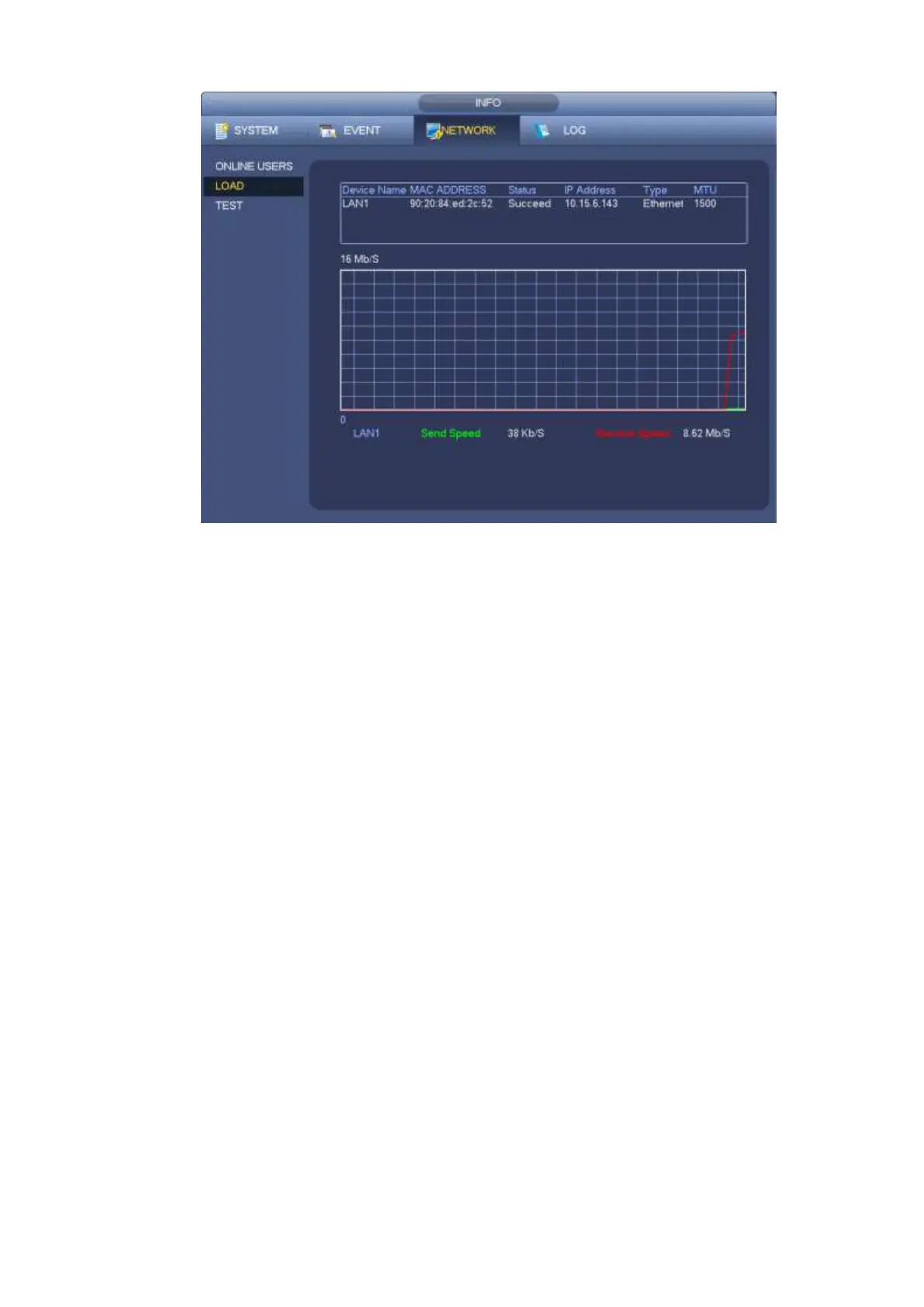297
Figure 4-183
4.9 Storage
Here you can view HDD information such as type, status, total capacity, record time and etc. The
operation includes format, resume from error, change HDD property (Read write, Read-only). Here you
can also set alarm and HDD storage position.
4.9.1 Basic
It is to manage HDD storage space.
Step 1 From main menu->Setup->Storage->Basic.
Enter Basic interface. See Figure 5-43.
