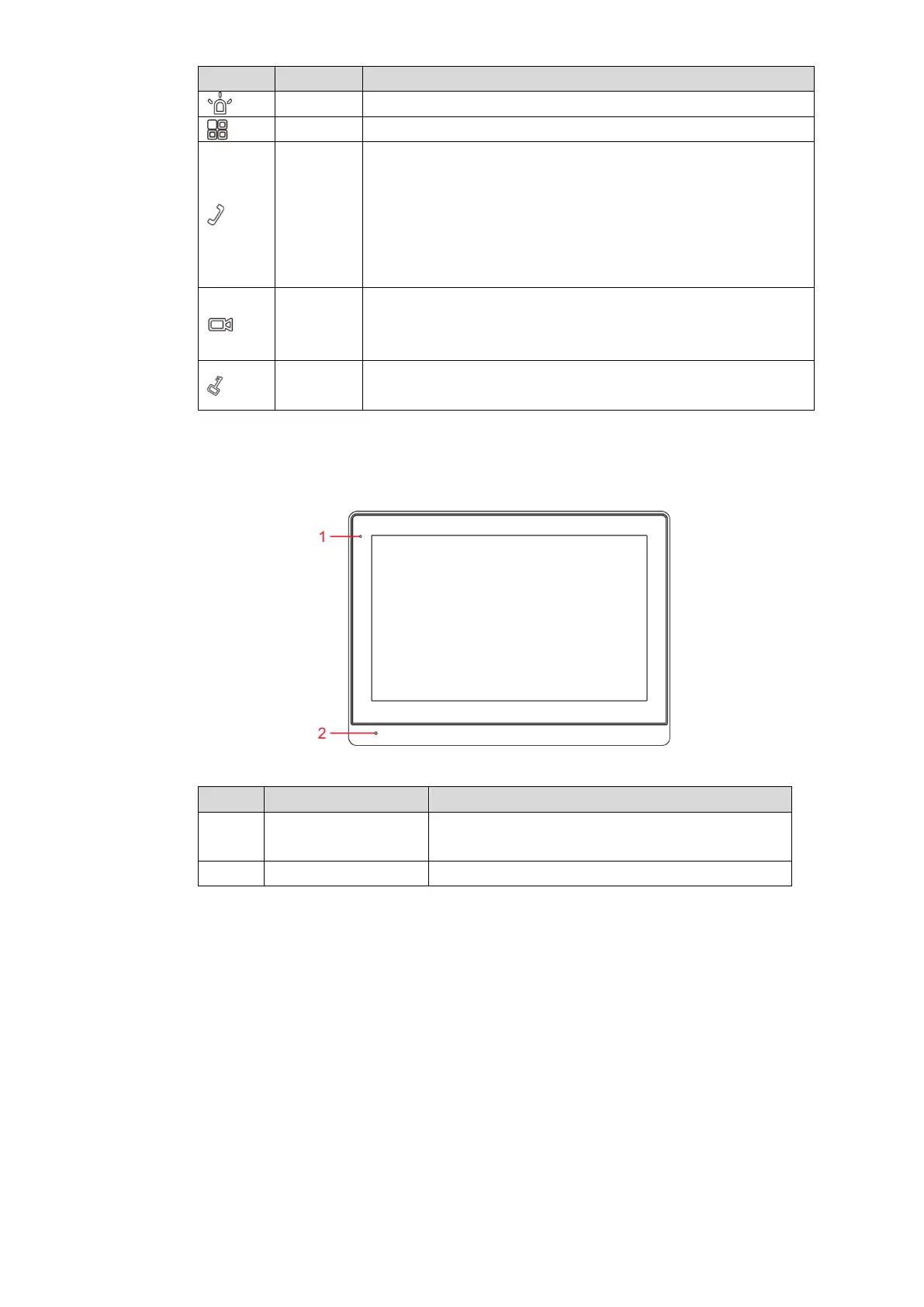Product Structure 7
Press this key to call the Call Center in case of emergency.
Press this key to return to main menu.
In case of incoming call, press this key to answer the
call.
During talk, press this key to hang up.
During monitoring, press this key to speak to apartment
VTO, villa VTO and fence station.
During speaking, press this key to exit speaking.
In standby mode, press this key to monitor the main
VTO.
During monitoring, press this key to exit monitoring.
Press this key during calling, talking, monitoring and
speaking of VTO, so corresponding VTO will be unlocked.
Table 2-6
2.1.5 VTH1660CH
Figure 2-7
If this indicator turns on in green, it represents
normal power supply.
