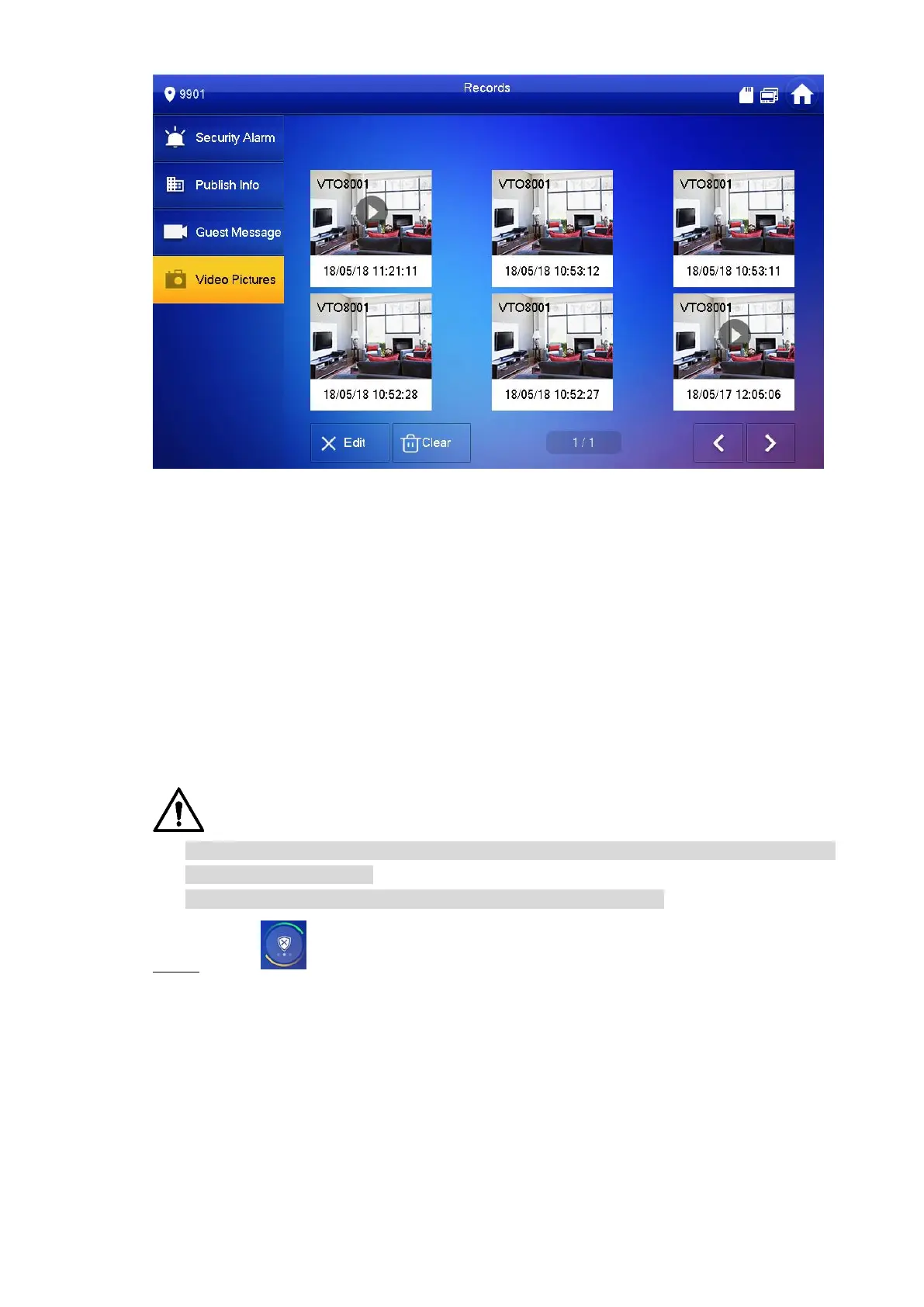Interface Operation 80
Figure 6-46
Unlock Function 6.8
When the VTH is being called, during monitoring, talking and speaking, press unlock button,
and the VTO will be unlocked remotely.
Arm and Disarm Function 6.9
6.9.1 Arm
In case of triggering alarm after arm, produce linkage alarm and upload alarm info.
Please ensure that the area has been added into arm mode. Otherwise, there will be no
alarm triggering after arm.
Please ensure that it is in disarmed status. Otherwise, arm will fail.
Press at the main interface. Step 1
The system displays arm mode, as shown in Figure 6-47.
