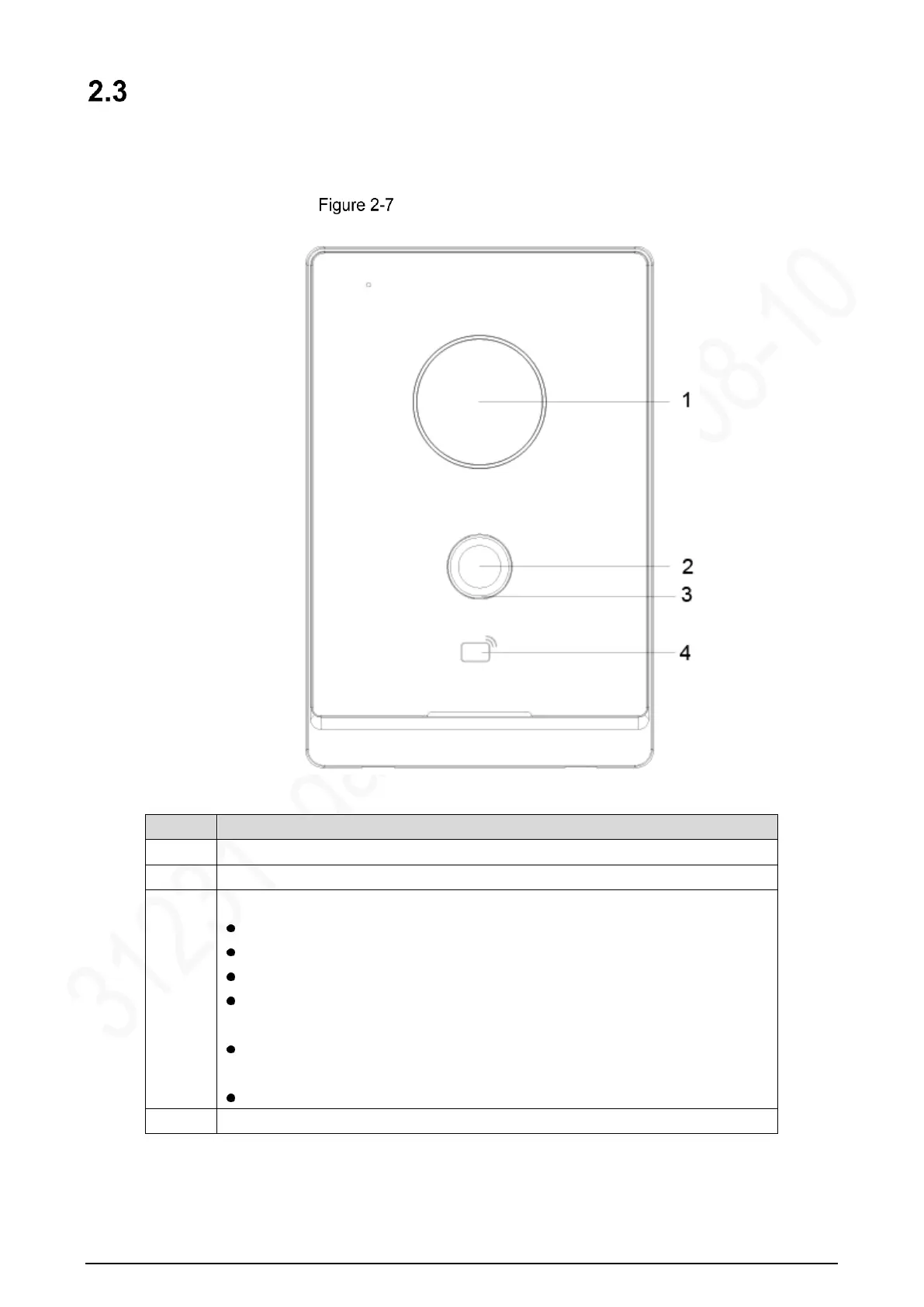Indicator light.
Off: The device in standby mode;
Solid green: door station (VTO) making a call;
Solid blue: door station (VTO) during a call;
Yellowish green: When you unlock the door through VTH while door
station (VTO) is making a call.
Bluish red: When you unlock the door through VTH while you are
having a call with the door station (VTO);
Green breathing light: The network is disconnected.
