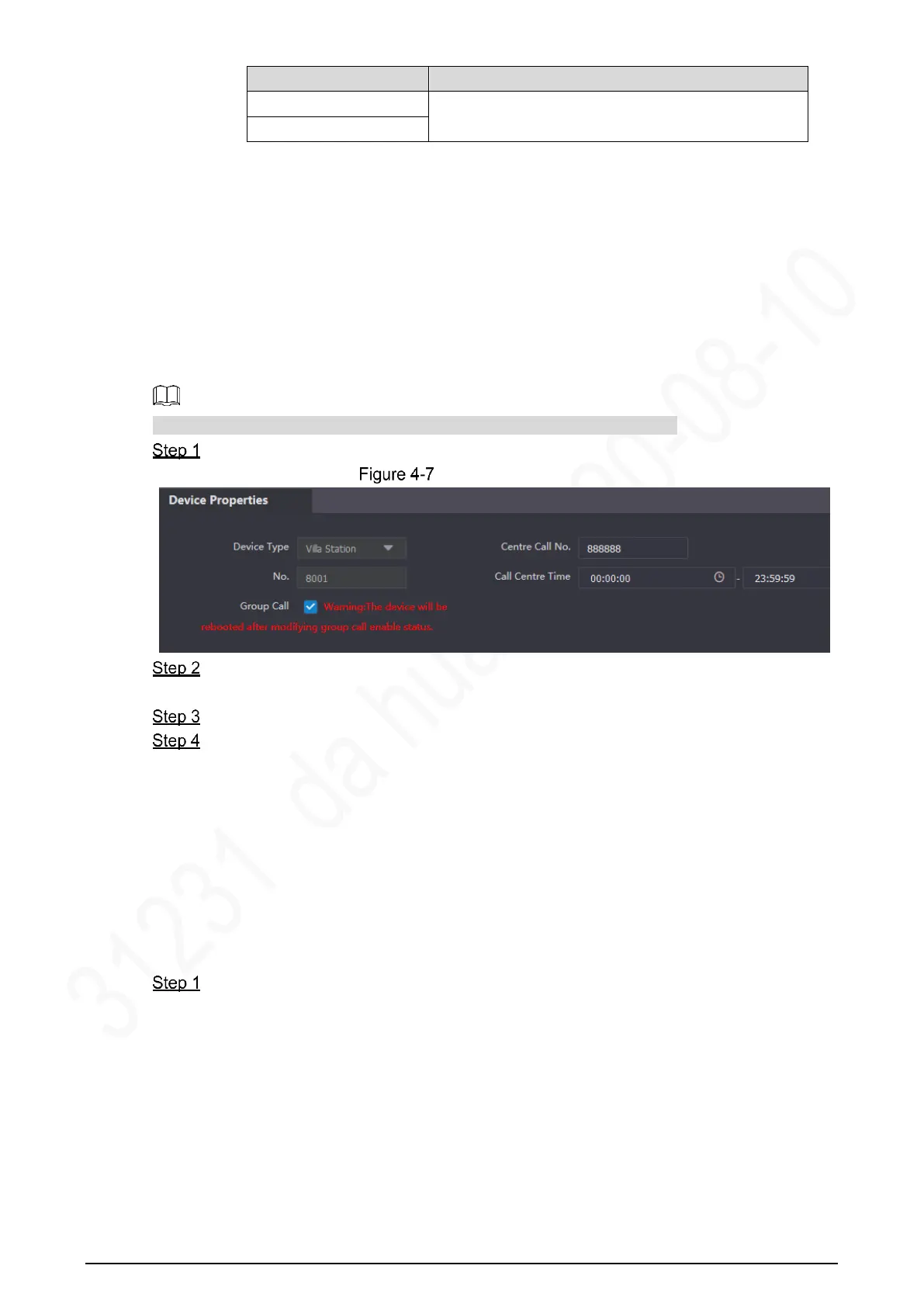⚫ If other servers work as SIP server
Select Express/DSS in the Server Type list, and then see the corresponding
manual for the detailed configuration.
4.3.5 Configuring Call No. and Group Call
You need to configure call No. on each door station (VTO), and then all the door stations (VTO)
can call the defined room when you press the call button. On the SIP server, you can enable
group call function, and when calling a master indoor monitor (VTH), the extension indoor
monitors (VTH) will receive the call as well.
After enabling or disabling group call function the door station will restart.
Select Local Setting > Basic.
Device properties
In the No. input box, enter the room number you need to call, and then click Confirm to
save. Repeat this operation on every villa door station (VTO) web interface.
Log in to the web interface of the SIP server, and then select Local Setting > Basic.
Select the Group Call check box, and then click Confirm.
The door station (VTO) will restart, and when calling a master indoor monitor (VTH), the
extension indoor monitor (VTH) will receive the call as well.
4.3.6 Adding Door Station (VTO)
You can add door stations (VTO) to the SIP server, and all the door stations (VTO) connected to
the same SIP server can make video calls among each other. This section applies to the
condition in which a door station (VTO) works as SIP server, and if you are using other servers
as SIP server, see the corresponding manual for the detailed configuration.
Log in to the web interface of the SIP server, and then select Household Setting >
VTO No. Management.
