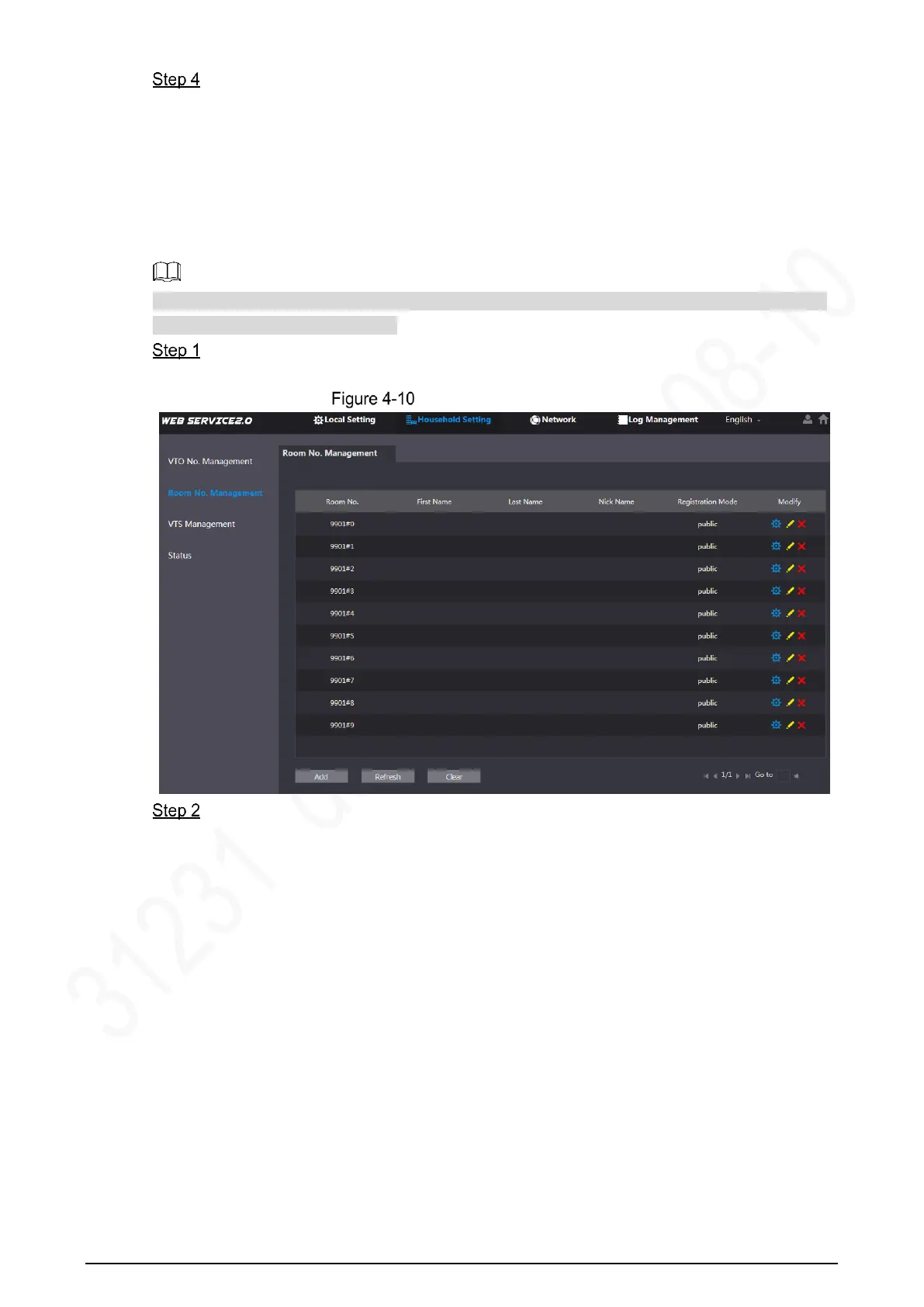17
Click Save.
4.3.7 Adding Room Number
You can add the planned room number to the SIP server, and then configure the room number
on indoor monitors (VTH) to connect them to the network. This section applies to the condition
in which a door station (VTO) works as SIP server, and if you use other servers as SIP server,
see the corresponding manual for the detailed configuration.
The room number can contain 6 digits of numbers or letters or their combination at most, and
the room number must be unique.
Log in to the web interface of the SIP server, and then select Household Setting >
Room No. Management.
Room No. Management
Click the Add.
