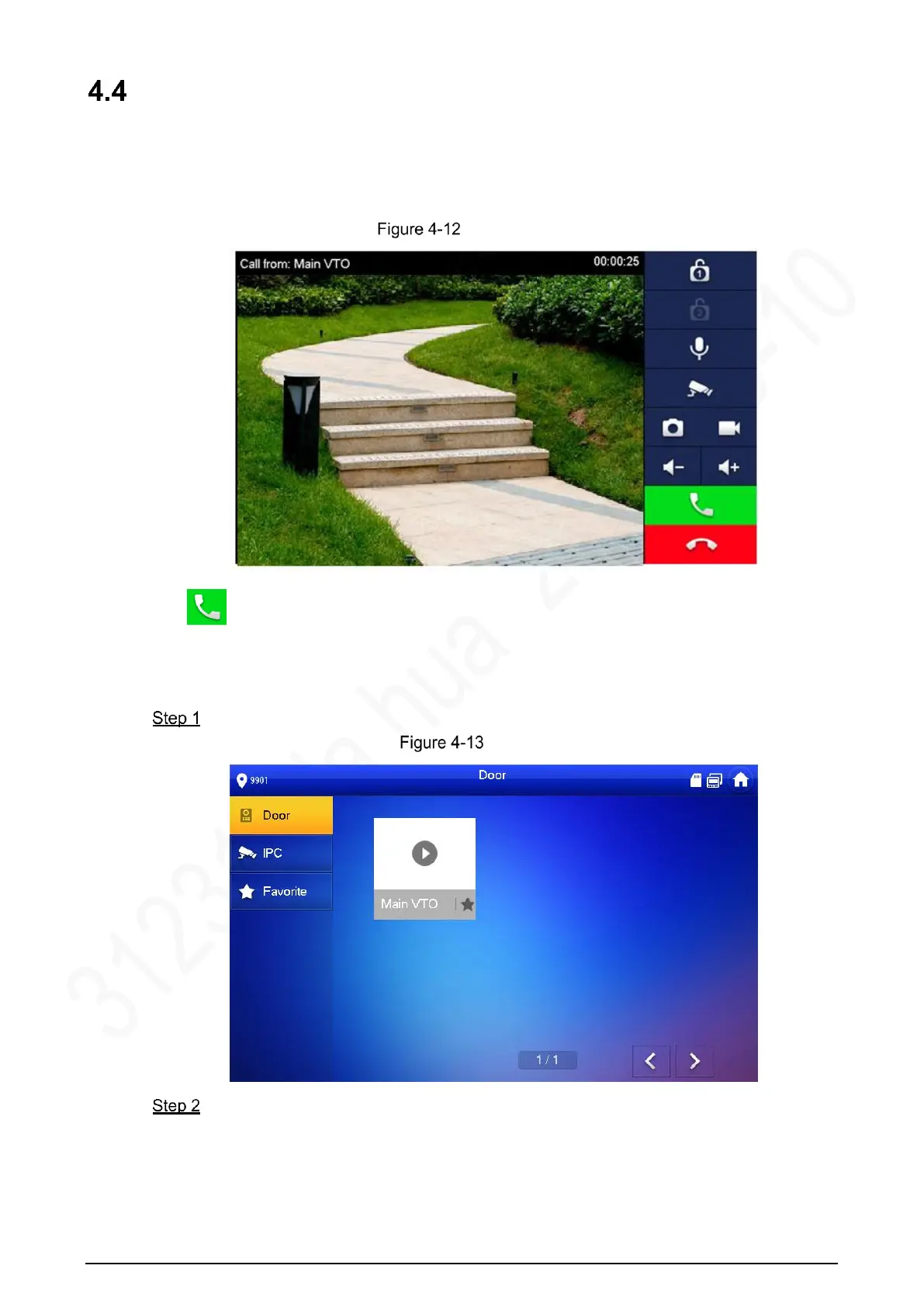19
Verifying Configuration
4.4.1 Calling VTH from VTO
Press the call button on the door station (VTO) to start a call with the indoor monitor (VTH).
Call screen
Tap on the VTH to answer the call.
4.4.2 Watching Monitoring Videos on the VTH
In the main interface of the VTH, select Monitor > Door.
Door
Select a door station (VTO) to watch monitoring videos.
