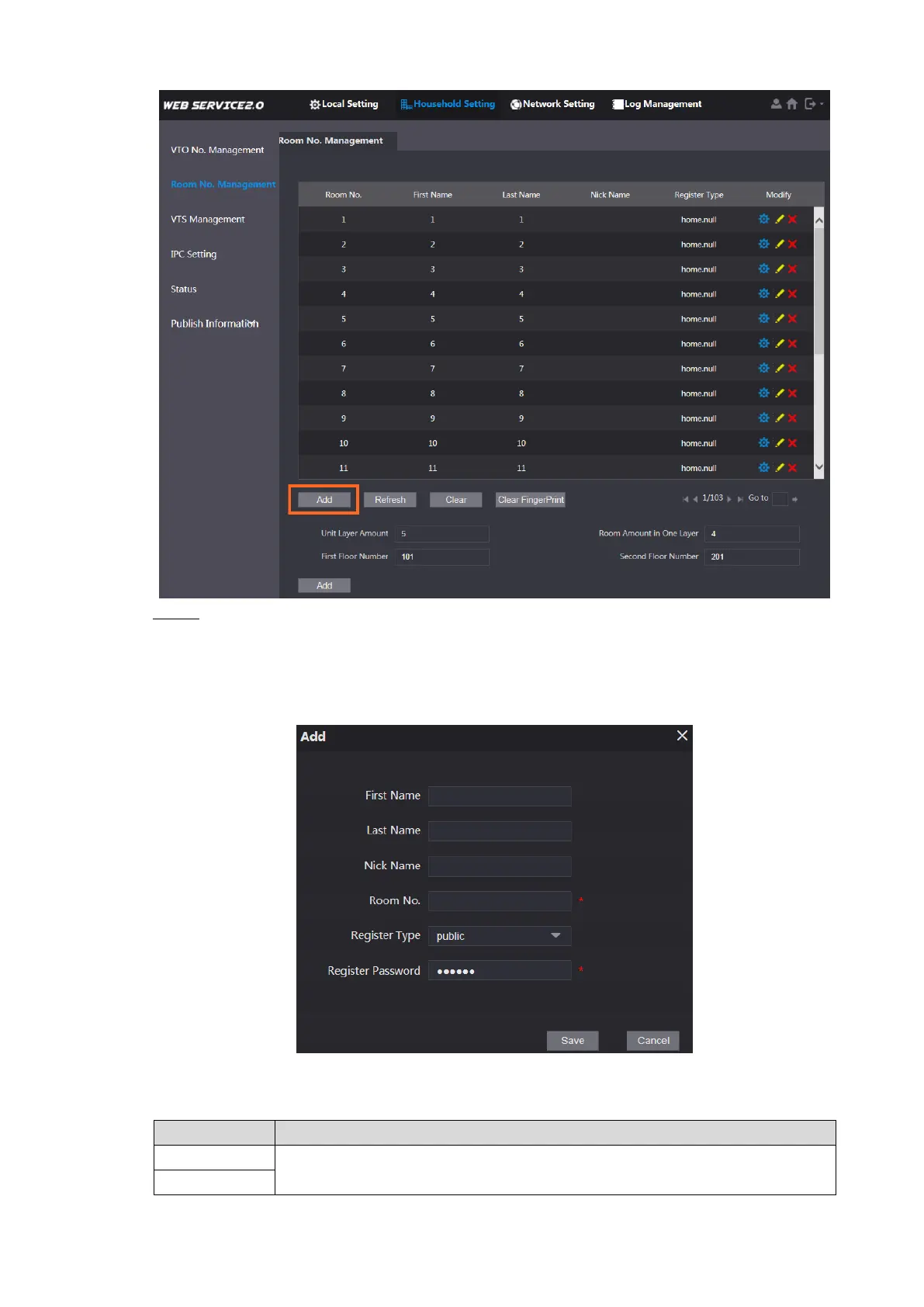Configuration 22
Room No. management Figure 4-11
You can add single room number or do it in batches. Step 2
Adding single room number
1) Click Add. See Figure 4-11.
The Add interface is displayed. See Figure 4-12.
Add single room number Figure 4-12
2) Configure room information. See Table 4-3.
Table 4-3 Room information
Enter the information you need to differentiate each room.
