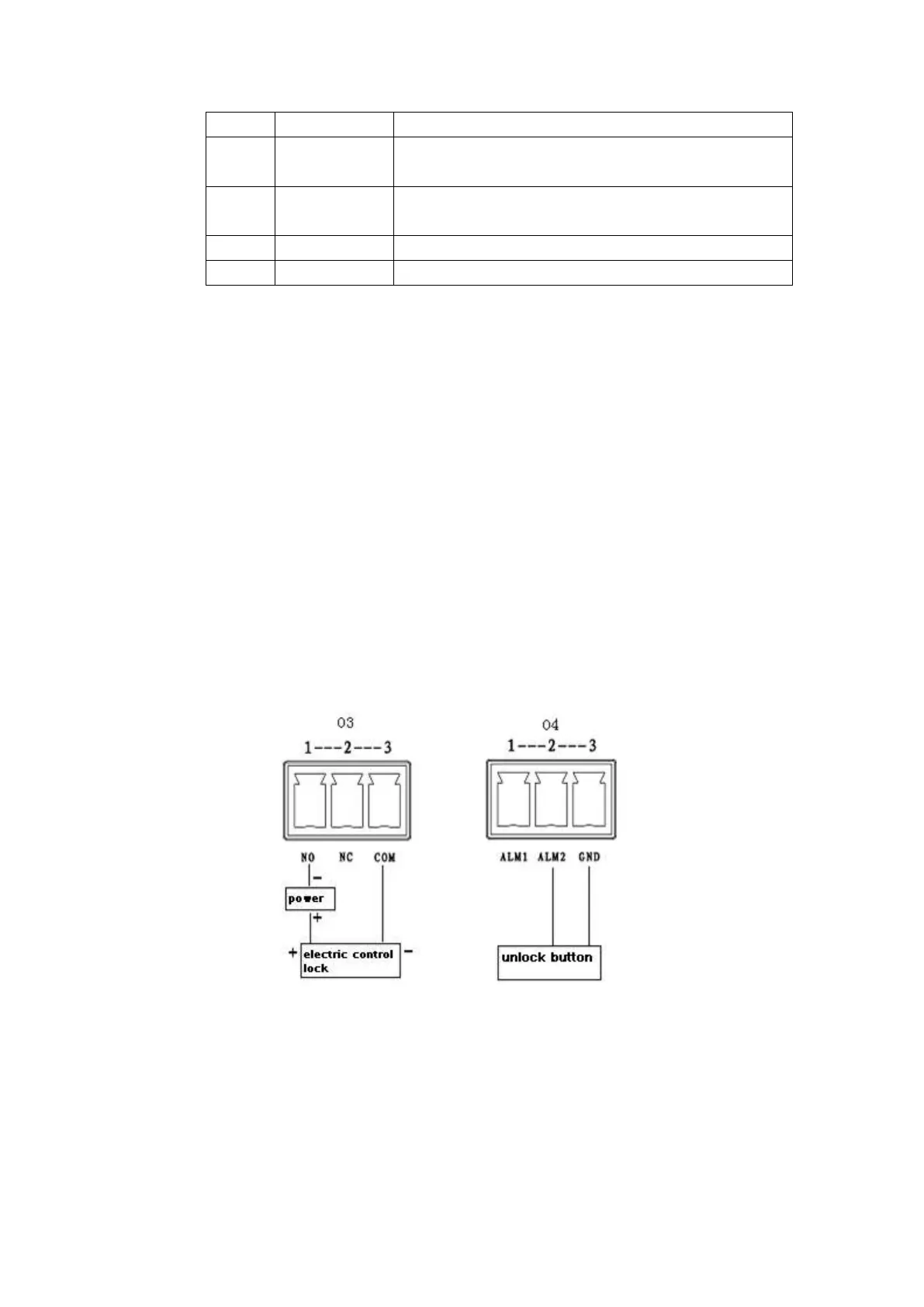Insert door sensor and unlock button
2.6 Electric Control Lock and Electromagnetic Lock
This chapter introduces VTO connection to electronic control loch and electromagnetic
lock.
2.6.1 Electric Control Lock
Here makes VTO6100C as an example. For VTO6000C, VTO6000CM and
VTO6100C you can refer to this chapter.
When VTO connects to electric control lock, it means that the positive end of
electronic control lock connects to NO of VTO (03.3-pin green 1) while its negative
end connects to COM of VTO (03.3-pin green 3).
When VTO connects to unlock button, one end of unlock button connects to ALM2 of
VTO (04.3-pin green 2) while the end connects to CND of VTO (04.3-pin green 3).
See Figure 2- 11.
Figure 2- 11
Here makes VTO6210B as an example.
When VTO connects to electric control lock, it means that the positive end of
electronic control lock connects to NO of VTO (RS485 port 2) while its negative end
connects to COM of VTO (RS485 port 1).
When VTO connects to unlock button, one end of unlock button connects to ALM1 of
