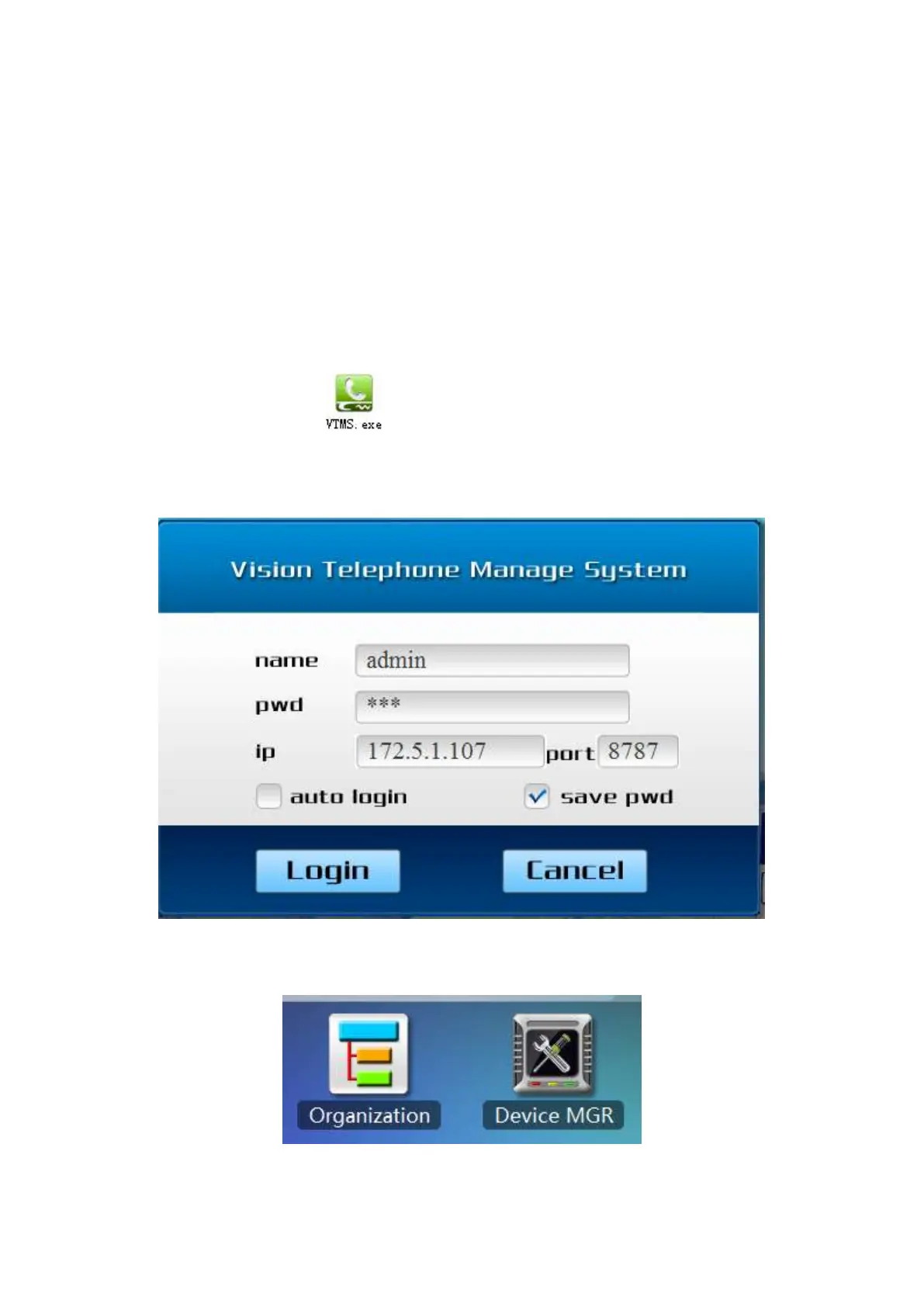Appendix 3 VTMS Client
This following mainly introducts how to config VTMS Client.
Appendix 3.1 Config Network Address
Step 1. Install VTMS Client on PC.
Step 2. Double click on , in pop-up box input username, password, IP address,
port and etc. Click on Login. See Appendix 3- 1.
Note: Default username and password is admin and 123, respectively. After first
successful login, please change password.
Appendix 3- 1
Step 3. In main interface, click on Device MGR. See Appendix 3- 2.
Appendix 3- 2
