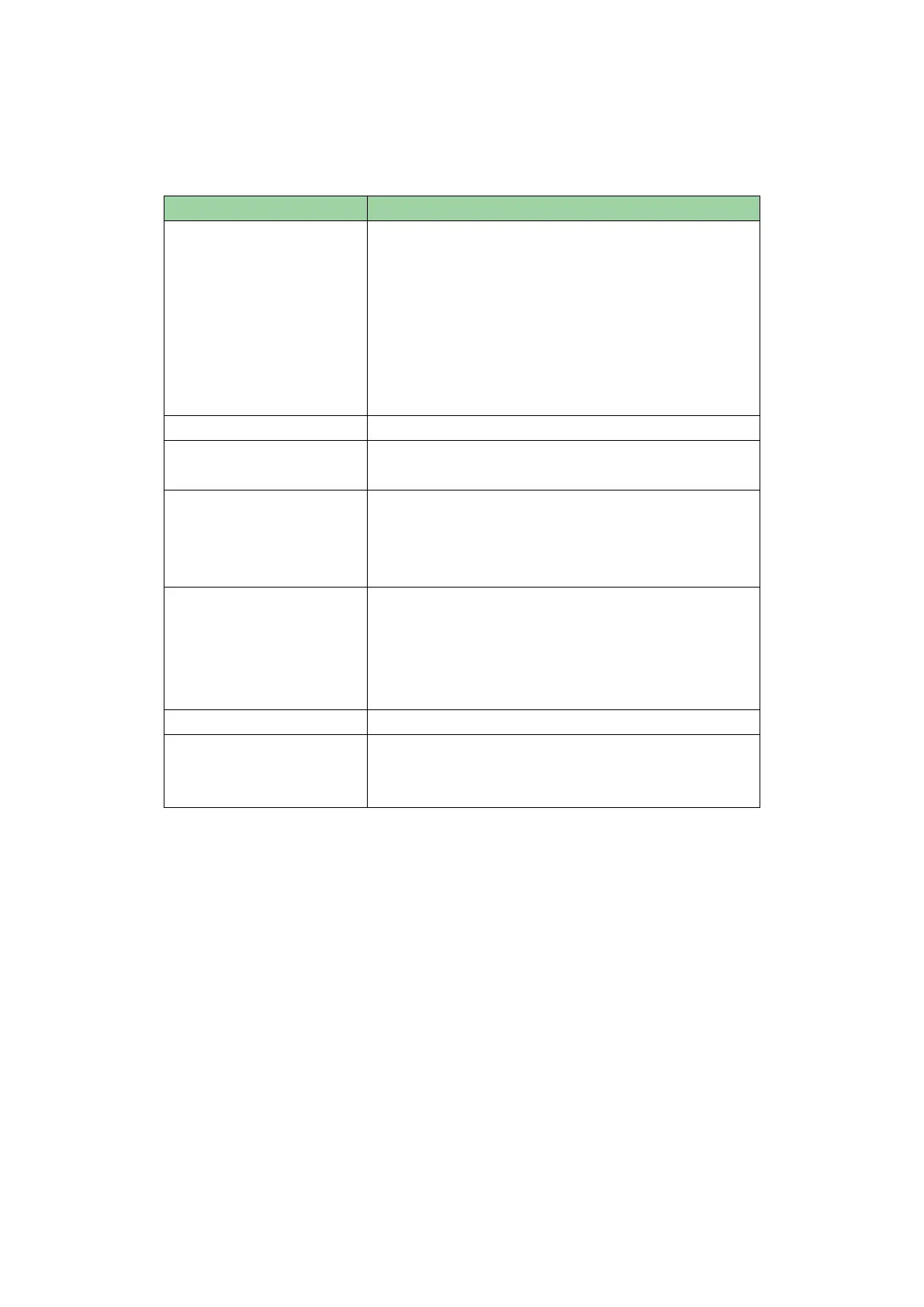5 FAQ
Check if VTO is plugged to power. Its normal
power range is 10V~15V.
If VTH is powered by 2-pin green plug, check if
the power supply is normal. Power voltage is
normally 10V~15V.
If VTH is powered by switch, check if switch is
on and cable is loose. Switch voltage is
normally 22V~26V.
Check if VTH has not been registered on VTO.
Based on actual condition, adjust VTO and VTH
volume.
VTH does not have video
or video frame is poor.
In VTO WEB interface, switch video format to
WVGA.
Avoid expose VTO to place of poor light or
direct sunlight.
Make sure VTO supports unlock by swiping
card.
Check if VTO access control module is loose.
Check electric control lock is normal. (wiring is
wrong, no voltage output or low voltage)
Please check if door is stuck.
I cannot issue card. (For
model with this function
only)
VTO must support card issuing function
The card must be IC card.
