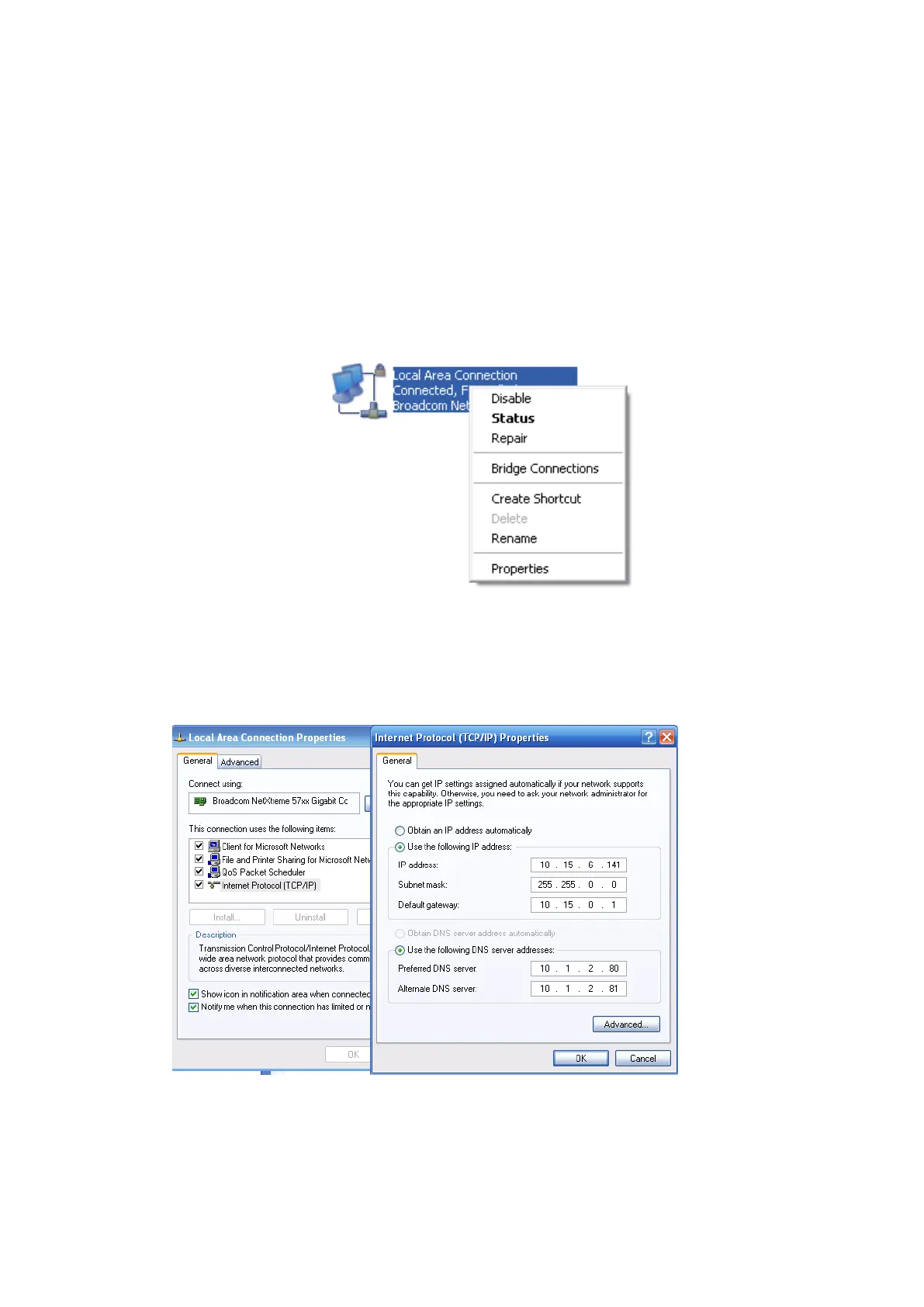Appendix 2 VTMS
Check Installation Environment
This manual makes Window XP as example to introduce how to modify IP of PC inorder to
connect VTMS and monitoirng system.
Step 1. Select Start>Control Panel>Network Connection>Local Area Connection, right
click on Local Area Connection icem, select Properties, see Appendix 2- 1.
Appendix 2- 1
Step 2. View and modify IP address, make it in the same segment with VTO. See
Appendix 2- 2.
Appendix 2- 2
Step 3. After complete modification, select Start>Run, input “cmd”, click on OK. Enter
command interface, input “ping” + IP of the VTO. If it obtains communication data,
then VTO and the PC are connected. See Appendix 2- 3.
