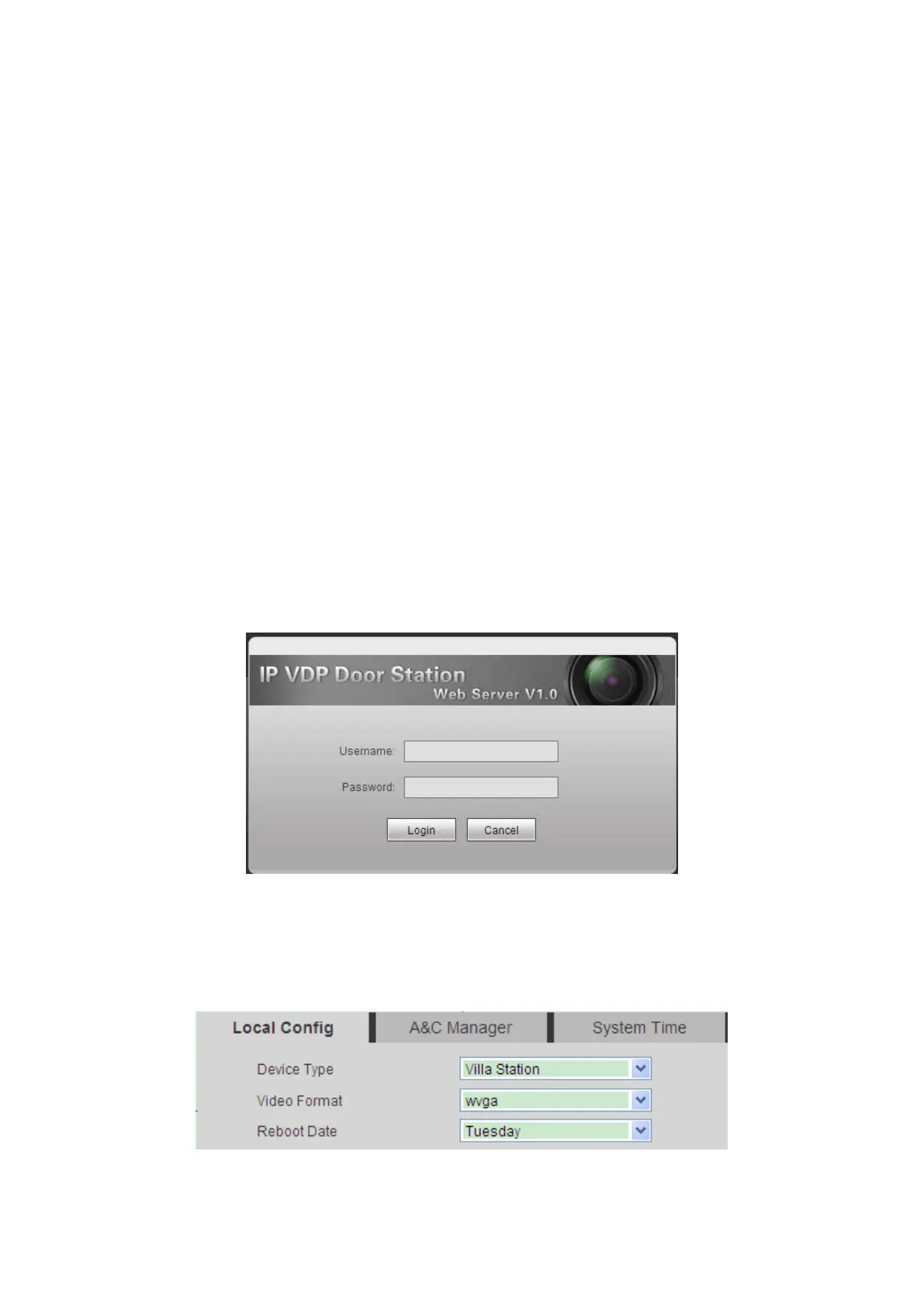4 Operation
4.1 WEB Setup
If you first use VTO, you may need to operate according to the following steps:
Login WEB
First, make sure your PC and the VTO are well connected, and follow steps below to login
WEB interface.
Step 1. In Internet Explorer, input IP address of the VTO, and press Enter. System shows
Figure 4- 1.
Step 2. Input Username and Password.
Step 3. Click on Login.
Note:
Default IP address of VTO is 10.22.5.189 or 192.168.1.110. Default username and
password is admin/admin. After first login, please change your password.
Figure 4- 1
Setup
Step 1. In WEB interface, select System Config>Local Config, set video format as
WVGA as in Figure 4- 2.
Figure 4- 2
