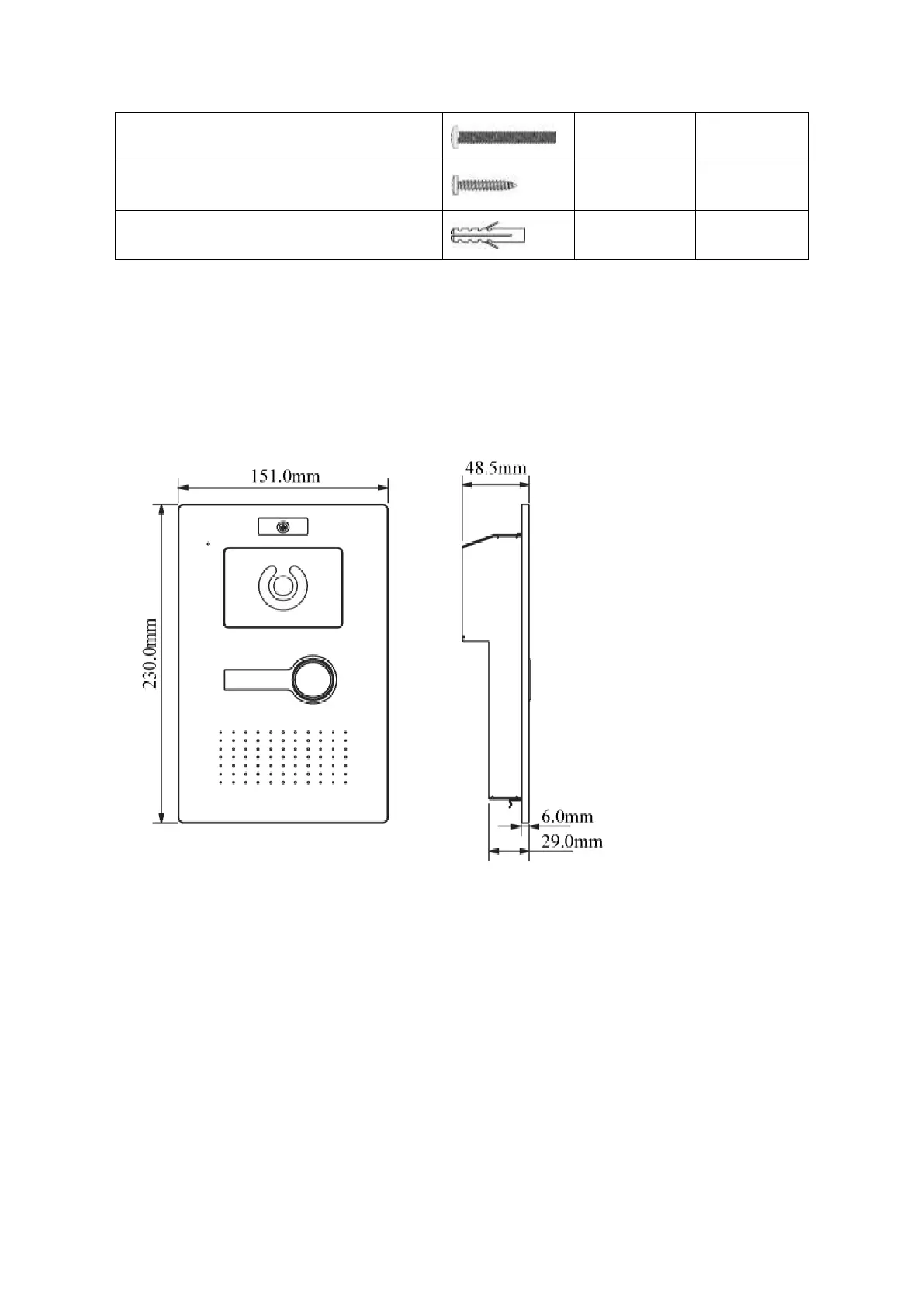M4×30 Cross recessed countersunk head
tail machine screws
ST3×18 Cross recessed countersunk head
tail tapping screws --- galvanizing white
White expansion tube ¢6×30mm
2.3 VTO6000A
2.3.1 Dimension
Before you install the device, please make sure you know the dimension
of device and select appropriate installation method. See Figure 2- 1.
Figure 2- 1
2.3.2 Installation Step
Step 1. Install metal bracket into the groove on wall.
Step 2. Fasten ③ onto the metal bracket along device chassis and bracket chassis (④
in Figure 2- 2).
Step 3. Lock screw a (ST3×10 Cross recessed countersunk head tapping screws), and
fix device unit onto the metal bracket.
