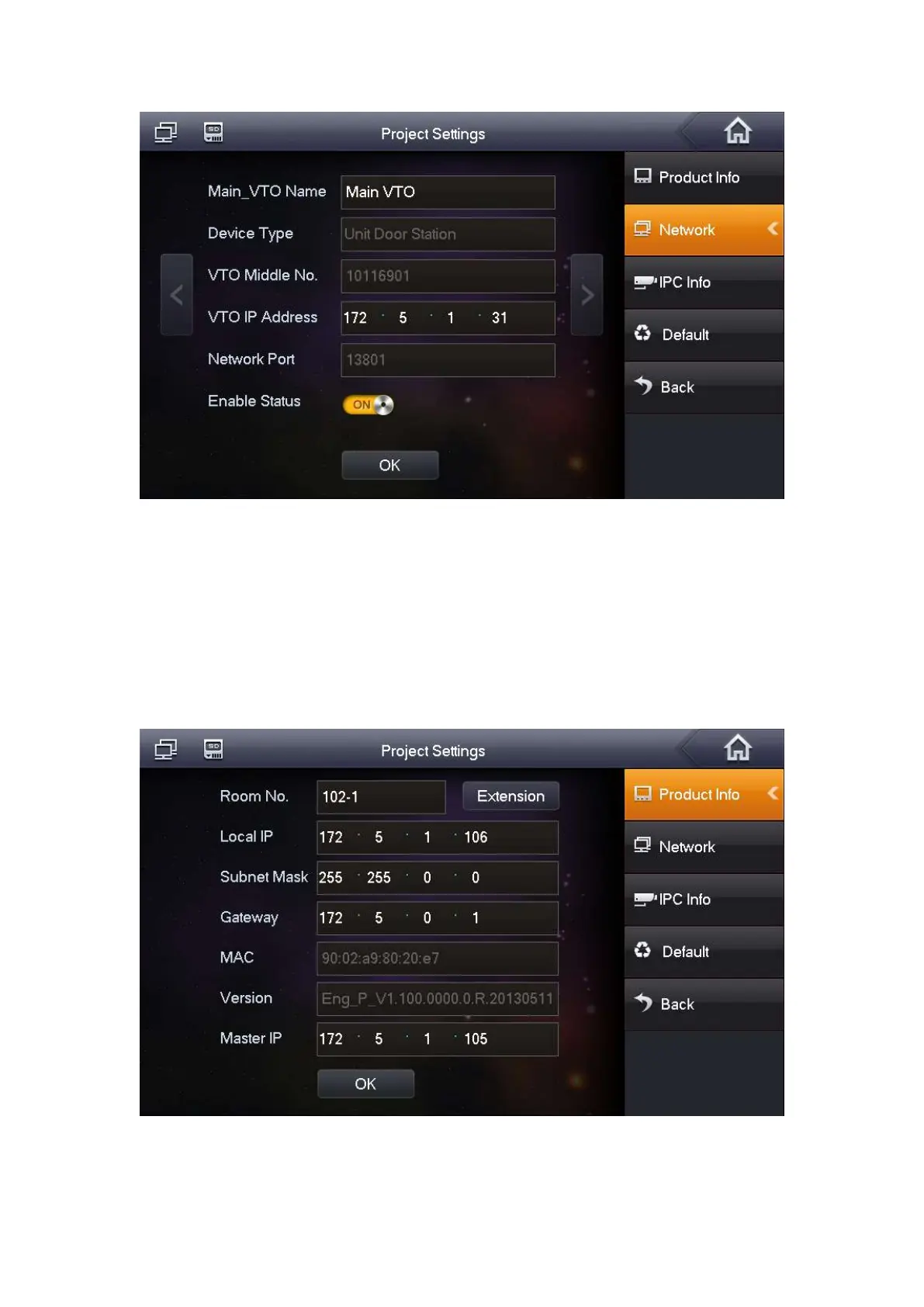Figure 4- 10
Set Extension
Step 1. On VTH screen, press System Settings>Project Settings, input password
(default is 002236) to enter Project Settings interface.
Step 2. Press Product Info. Press Master, Master icon becomes Extention icon.
Step 3. Set Room No. (i.e. 102-1), input IP Address, Subnet Mask and Gateway.
Step 4. In Master IP, input IP of the main VTH. After competion, extension will
automatically sync with main VTH info configured by user. See Figure 4- 11.
Figure 4- 11
