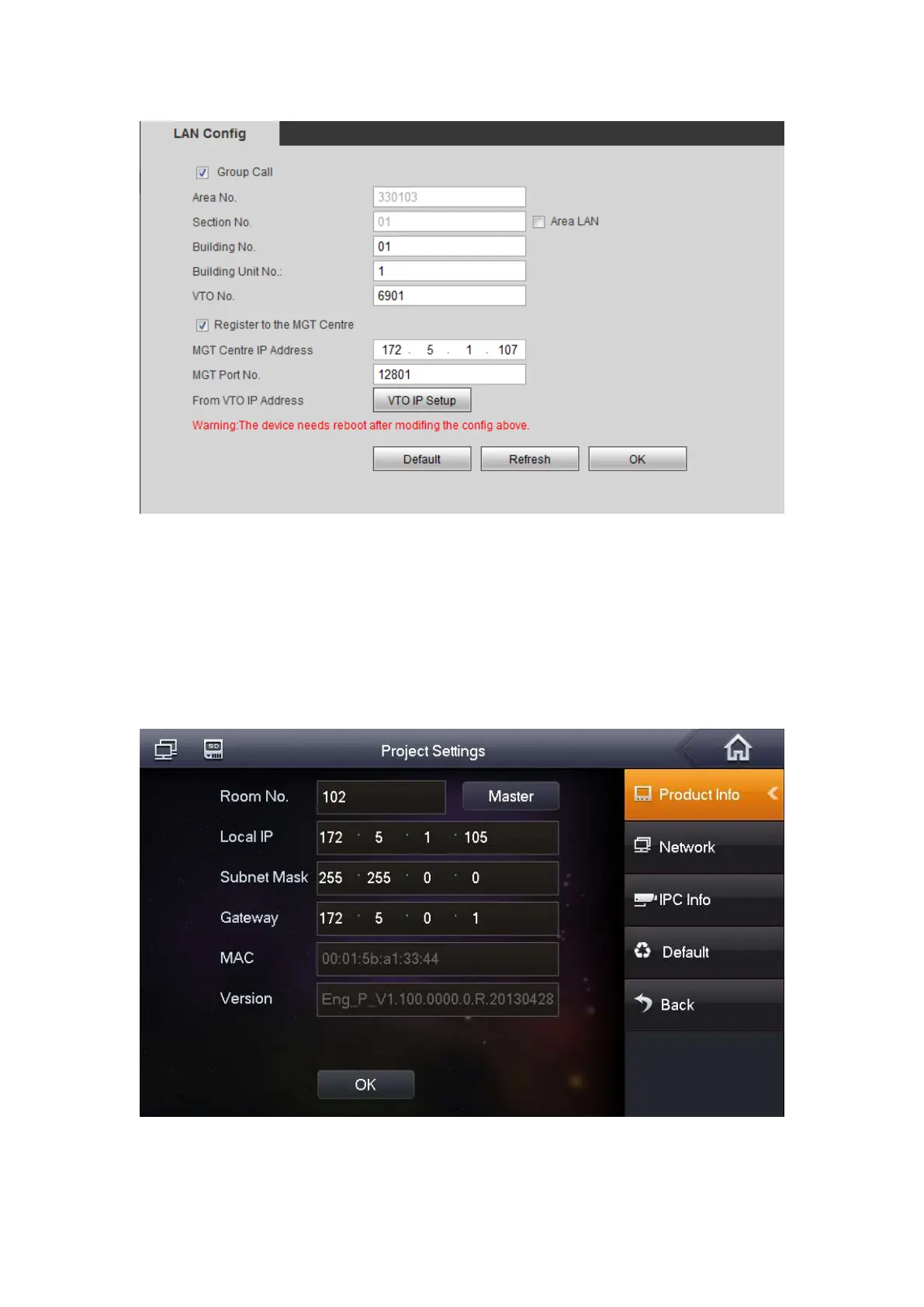Figure 4- 8
Set Main VTH
Step 1. On VTH screen, press System Settings>Project Settings, input password
(default is 002236) to enter Project Settings interface.
Step 2. Press Product Info, input Room No., Local IP and etc as in Figure 4- 9.
Note:
Room No. Must match setting in VTH Short No. in Figure 4- 7.
Figure 4- 9
Step 3. Press Network, input VTO IP Address. See Figure 4- 10.
