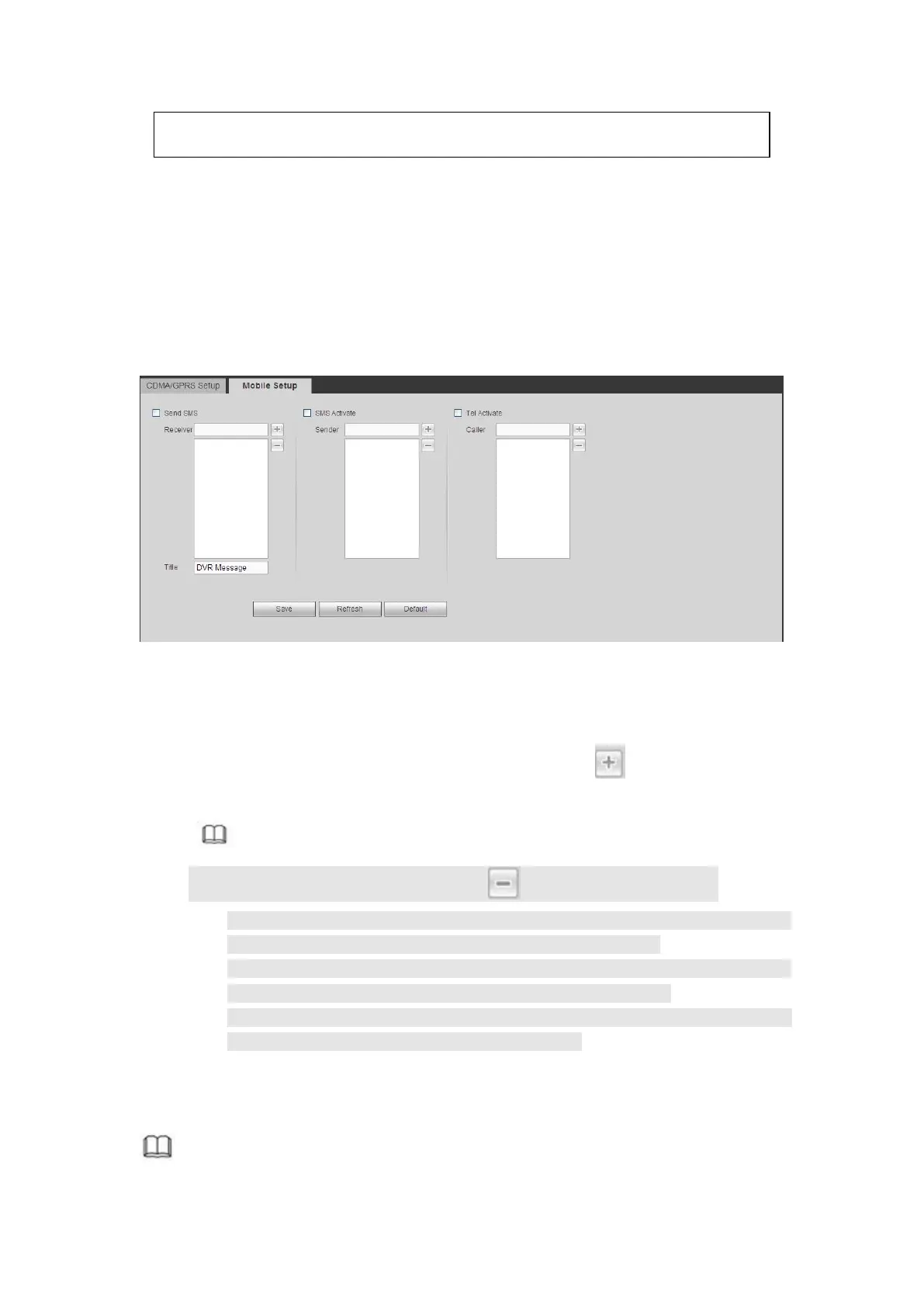Pulse interval here is for extra stream only. This item is null if you are
using main stream to monitor.
Step 3 Check Dial/SMS activate
Step 4 Click Save button to connect device to 3G/4G network.
View the IP address if the connection is OK.
Make sure the SIM card and the 3G/4G module supports SMS function.
Before you set cellphone, please go to the previous chapter to enable Dial/SMS activate
function.
Step 1 From main window->Setup->Network->3G/4G->Mobile.
Enter mobile setup interface. See Figure 5- 56.
Figure 5- 56
Step 2 Activate or turn off the 3G/4G connected phone or mobile phone, or the phone
you set to get alarm message.
Step 3 Input sender/caller cellphone number and then click to add the cellphone
user to the list.
Note
Select a number in the list and then click to delete current number.
Send SMS: Check the box to enable this function. Various kinds of alarm can
trigger the DVR to send out alarm message to the receiver.
SMS activate: Check the box to enable this function. The user can send out
the message to the receiver to enable/disable 3G/4G module.
Telephone activate: Check the box to enable this function. The user can call
the 3G/4G user to enable/disable 3G/4G module.
Step 4 Click Save to complete the setup.
Note