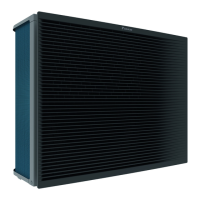10 | Configuration
Installer reference guide
183
EPRA14~18D + ETVZ16S18+23E
Daikin Altherma 3 H HT F
4P644739-1A – 2022.03
If you want to… Then…
Completely deactivate quiet
mode
Select Off.
Result: The unit never runs in quiet
mode. The user cannot change this.
Manually activate a quiet
mode level
Select Manual.
Go to [7.4.3] Level and select the
applicable quiet mode level.
Example: Most quiet.
Result: The unit always runs in the
selected quiet mode level. The user
cannot change this.
▪ Enable the user to program a
quiet mode schedule, AND/
OR
▪ Configure restrictions based
on local regulations
Select Automatic.
Result:
▪ The user (or you) can program the
schedule in [7.4.2] Schedule. For
more information about
scheduling, see "10.3.7 Schedule
screen: Example"[4134].
▪ You can configure restrictions in
[7.4.4] Restrictions. See
below.
▪ The possible outcomes for the
quiet mode differ depending on
the schedule (if programmed) and
the restrictions (if enabled/
defined). See below.
To configure restrictions
1 Enable the restrictions.
Go to [7.4.4.1]: User settings > Quiet > Restrictions >
Enable and select Yes.
2 Define the restrictions (time + level) to be used before midday
(AM):
▪ [7.4.4.2] AM Restricted time
Example: From 9 a.m. to 11 a.m.
▪ [7.4.4.3] AM Restricted level
Example: More quiet
3 Define the restrictions (time + level) to be used after midday
(PM):
▪ [7.4.4.4] PM Restricted time
Example: From 3 p.m. to 7 p.m.
▪ [7.4.4.5] PM Restricted level
Example: Most quiet

