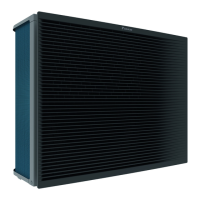ESIE09-08B Troubleshooting by Remote Control
Troubleshooting 121
2. Troubleshooting by Remote Control
2.1 The INSPECTION / TEST Button
The following modes can be selected by using the [Inspection/Test Operation] button on the
remote control.
After 10 seconds
Press test
Press test
(V0815)
Field settings
Following codes can be checked.
• Malfunction codes (latest)
Depress Inspection/Test Operation button for
more than 4 seconds.
Press Inspection/Test Operation
button once.
Press Inspection/Test Operation button once. Or
after 30 minutes
Service data can be obtained.
• Malfunction code history
Service settings can be made.
Depress Inspection/Test Operation button for
more than 4 seconds.
Local
setting
mode
Service
mode
Normal
mode
Inspection
mode
Test
operation
mode
Thermostat is forcibly turned on.
Space heating -> see test run.
Press Inspection/Test Operation
button once.
Press Inspection/Test Operation button once.
• Indoor model code
• Outdoor model code
See “Operation of the Remote Controller’s Inspection / Test Operation Button”.

