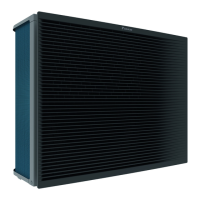ESIE09-08B Field Setting
Test Operation 79
3. Field Setting
3.1 Field Setting from remote control
Individual function of indoor unit can be changed from the remote control. At the time of
installation or after service inspection / repair, make the local setting in accordance with the
following description.
Wrong setting may cause malfunction.
(When optional accessory is mounted on the indoor unit, setting for the indoor unit may be
required to change. Refer to information in th
e option handbook.)
3.1.1 Wired remote control
EKRUAHTA(BRC21A51)
EKRUAHTB(BRC21A52))
To change one or more field settings, proceed as follows.
1. Press the z button for a minimum of 5 seconds to enter FIELD SET MODE.
The $ icon (c) will be displayed. The current selected field setting code is indicated
;
(b), wi
th the set value displayed to the right - (a).
2. Press the ébi button to select the appropriate field setting first code (8-).
3
. Press the ébj button to select the appropriate field setting second code (
-88).
4. Press the pfi button
and pfj button to change the set value of the select field
setting.
5. Save the new value by pressing the pr button.
6. Repeat step 2 through 4 to change other field settings as required.
7. When finished, press the z button to exit FIELD SET MODE
.
b
1
c
a

