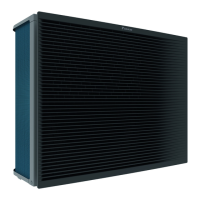Field Setting ESIE09-08B
80 Test Operation
Notes : 1. Changes made to a field setting are only stored when the pr button is pressed. Pressing
the z button, without pressing the pr button before, will discard the change made.
2. When you save a field setting by pressing the pr button, the complete field setting group
will
be saved. For example, when you save field setting 8-00, the other field settings of group
8 (8-01, 8-02, 8-03, 8-04) will be saved as well.
3. Before shipping, the set values have been set as shown in the field settings table.
4. When exiting FIELD SET MODE, "88" may be displayed
on
the remote controller LCD while
the unit initializes itself.
5. When running through the field settings you may notice that there are some more field
settings as mentioned in
the field settings table. THESE SETTINGS ARE NOT
APPLICABLE AND MAY NOT BE CHANGED!
6. If you want to leave the setting mode without saving, press the test button.

