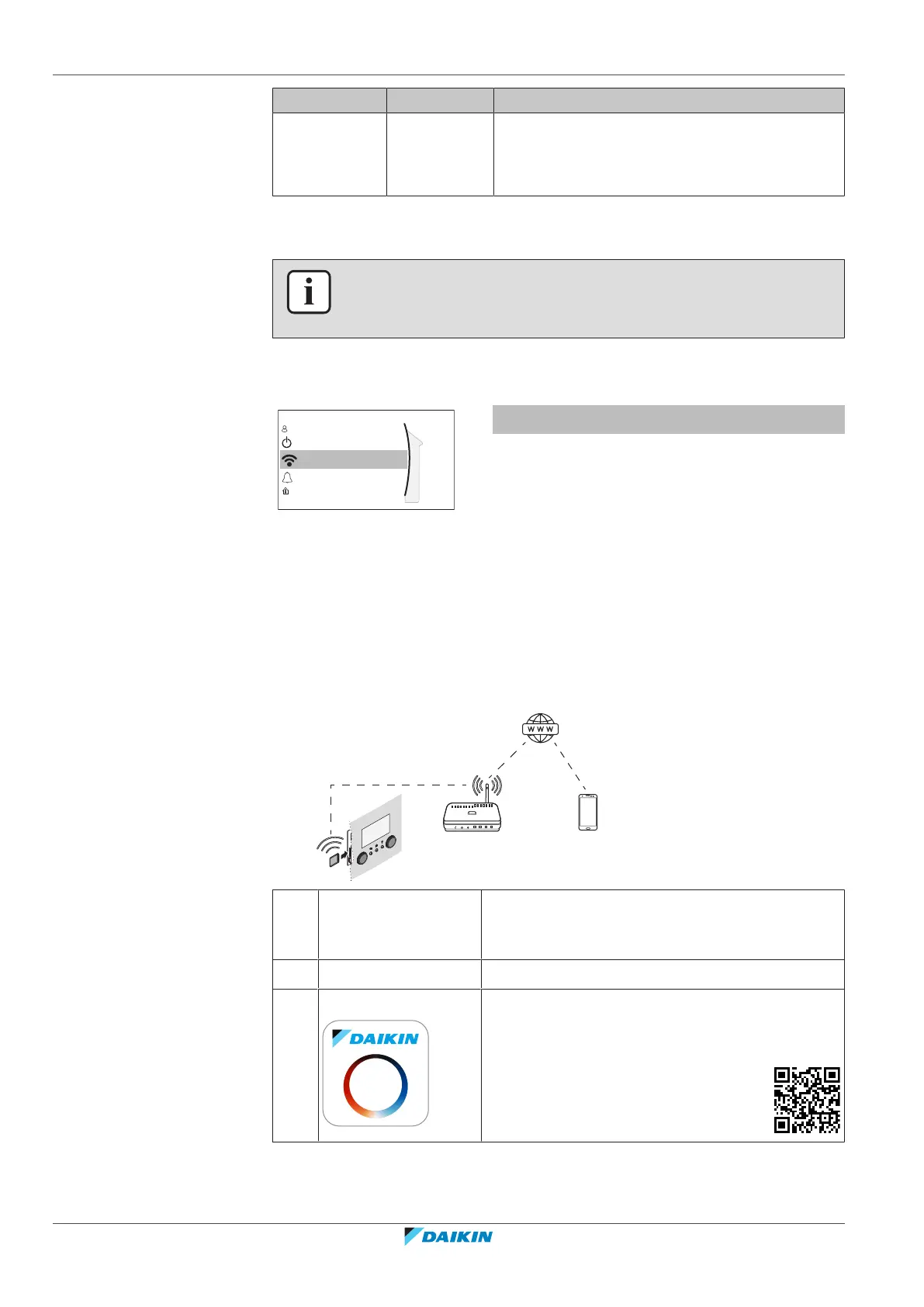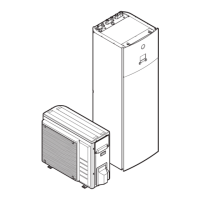10 | Configuration
Installer reference guide
210
ERGA04~08EAV3(A) + EHVH04+08SU18+23EA6V
Daikin Altherma 3 R F
4P629090-1 – 2020.08
# Code Description
[C.3] N/A Tank:
▪ 0: Off
▪ 1: On
10.5.11 WLAN
INFORMATION
Restriction: WLAN settings are only visible when a WLAN cartridge is inserted in the
user interface.
Overview
The following items are listed in the submenu:
Wireless gateway
Malfunctioning
Operation
User profile
Room
[D] Wireless gateway
[D.1] Mode
[D.2] Reboot
[D.3] WPS
[D.4] Remove from cloud
[D.5] Home network connection
[D.6] Cloud connection
About the WLAN cartridge
The WLAN cartridge connects the system to the internet. The user you can then
control the system via the Daikin Residential Controller app.
This needs the following components:
a WLAN cartridge The WLAN cartridge needs to be inserted in the
user interface. See the installation manual of the
WLAN cartridge.
b Router Field supply.
c Smartphone + app The Daikin Residential Controller app needs to be
installed on the user's smartphone. See:
http://www.onlinecontroller.daikineurope.com/
