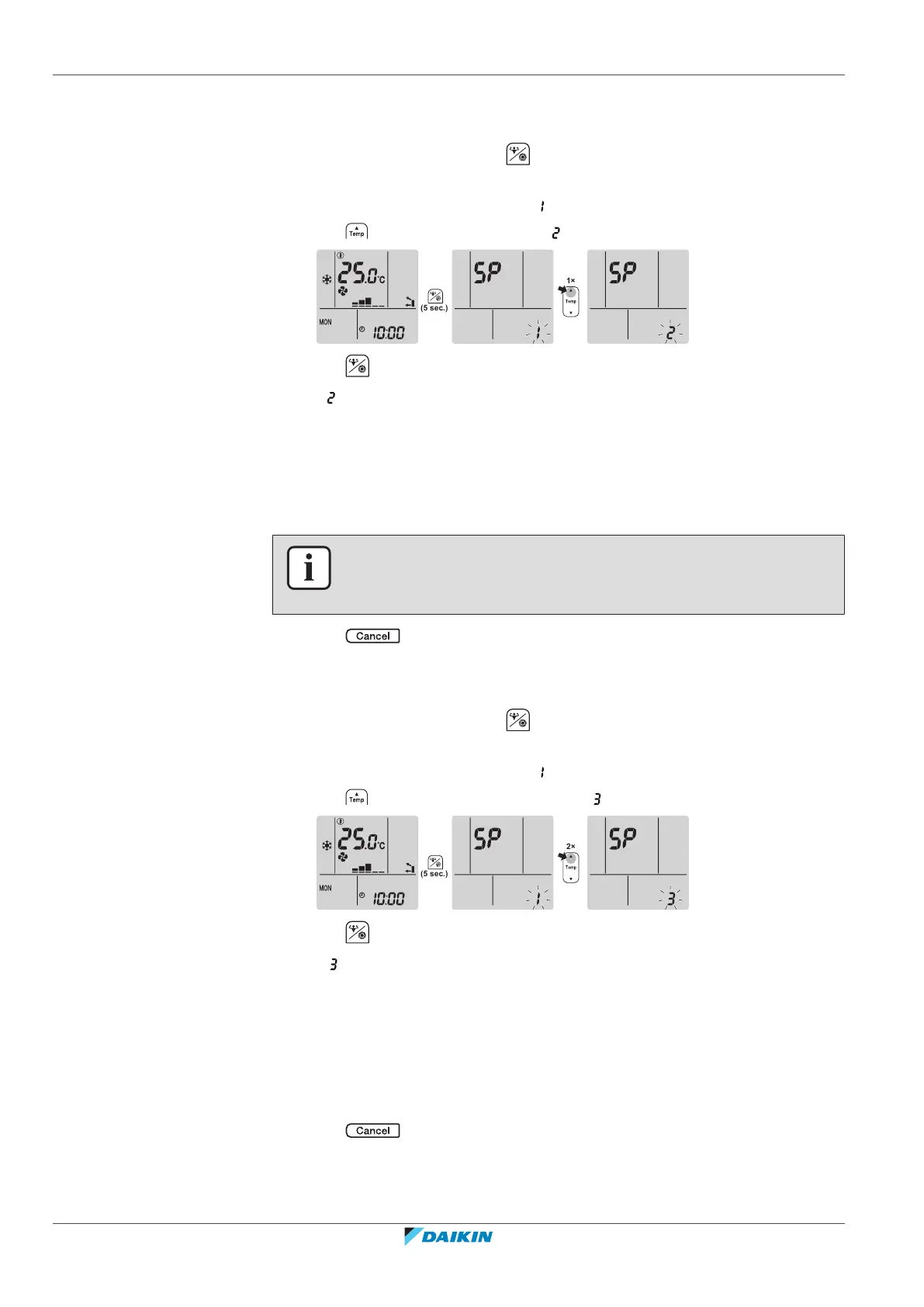6 | Operation
User reference guide
40
CVXM-A, FVXM-A, CVXM-A9, FVXM-A9, FVXTM-A
Split system air conditioners
4P625990-1D – 2022.09
▪ The SSID (Service Set Identifier) and the KEY (password) - located on the unit.
To connect using the WPS button
1 On the home screen, press for at least 5 seconds while the unit is not
operating.
Result: SP appears on the display. is blinking.
2 Press to change the SP menu to .
3 Press to confirm the selection.
Result: is blinking. The Daikin eye colour alternates between orange and partly
green.
4 Press the WPS button on your communication device (e.g. router) within
approximately 1minute. Refer to the manual of your communication device.
Result: If the connection was successful, the Daikin eye colour alternates between
blue and partly green.
INFORMATION
If the connection with your router is not possible, try procedure "To connect using
SSID and KEY number"[440].
5 Press to exit the menu.
Result: The display will return to the home screen.
To connect using SSID and KEY number
1 On the home screen, press for at least 5 seconds while the unit is not
operating.
Result: SP appears on the display. is blinking.
2 Press twice to change the SP menu to .
3 Press to confirm the selection.
Result: is blinking. The Daikin eye colour alternates between red and partly
green.
4 Open the ONECTA application on your smart device and follow the steps on
the screen.
Result: If the connection was successful, the Daikin eye colour alternates between
blue and partly green.
5 Connect your smart device to the same home network as the unit.
6 Press to exit the menu.
Result: The display will return to the home screen.
