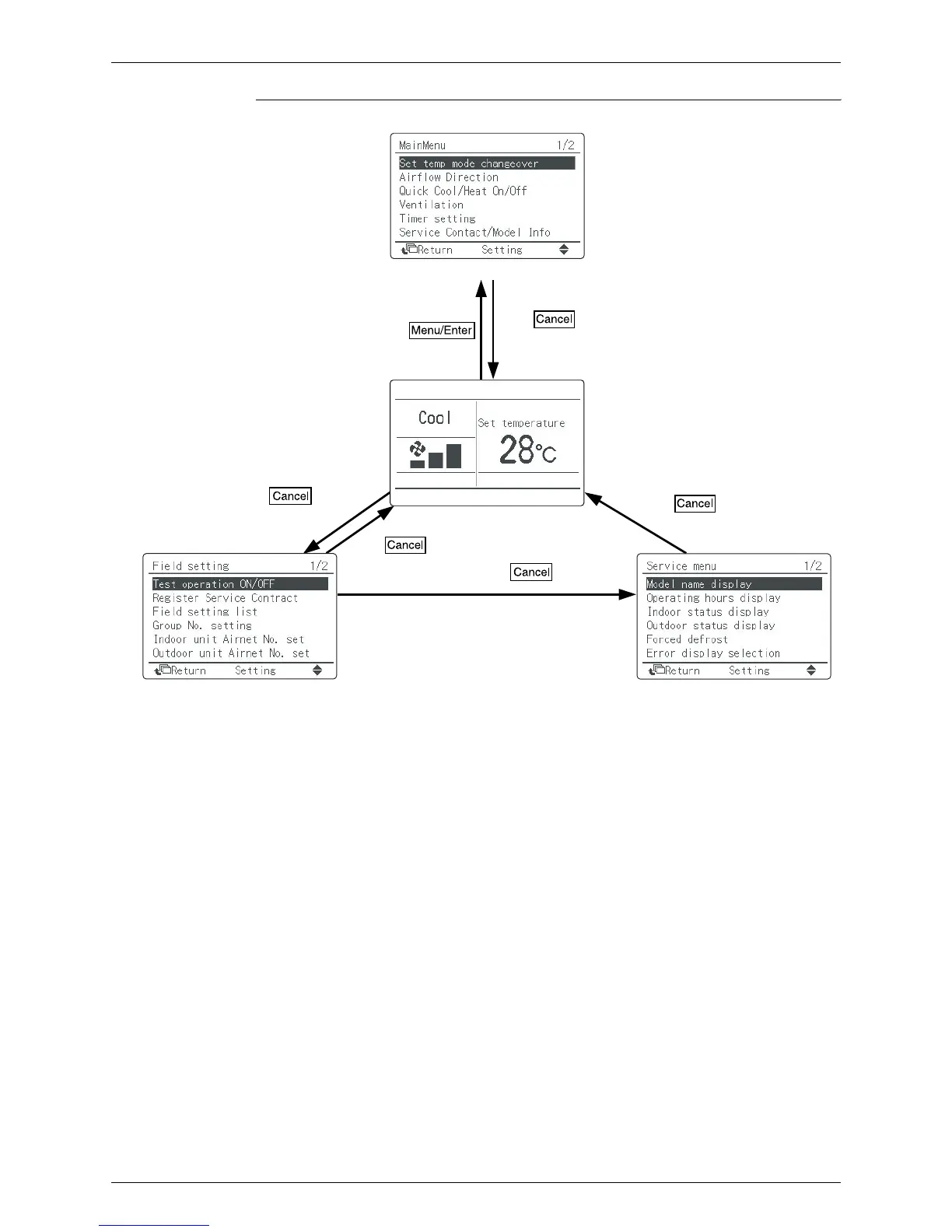SiBE121135_A Service Check Function
Service Diagnosis 164
BRC1E52A7, BRC1E52B7
Basic screen
Main Menu screen
Field Setting screen
Service Menu screen
(R12855)
Press
button once.
Press button
for 4 seconds or more.
Press button
for 4 seconds or more.
Press
button once.
Press
button once.
Press
button once.
<Main Menu>
• Set temp. mode changeover
• Airflow direction
• Quick Cool/Heat On/Off
• Ventilation
• Timer setting
• Service Contact/Model Info
• Convenient functions
• Setting status list
• Clock setting
• Language changeover
<Basic Screen>
• Operation mode changeover
• Fan speed control
• Menu display
• Confirmation of each setting
• On
• Off
• Cancel
• Operation lamp
<Field Setting Menu>
• Test operation ON/OFF
• Register Service Contract
• Field setting list
• Group No. setting
• Indoor unit AIRNET No. set
• Outdoor unit AIRNET No. set
• Error record
• Indoor status display
• Outdoor status display
• Fan forced operation ON
• Main/Sub changeover
• Filter element sign OFF
<Service Menu>
• Model name display
• Operating hours display
• Indoor status display
• Outdoor status display
• Forced defrost
• Error display selection
• Unit No. transfer
• Sensor/address data display