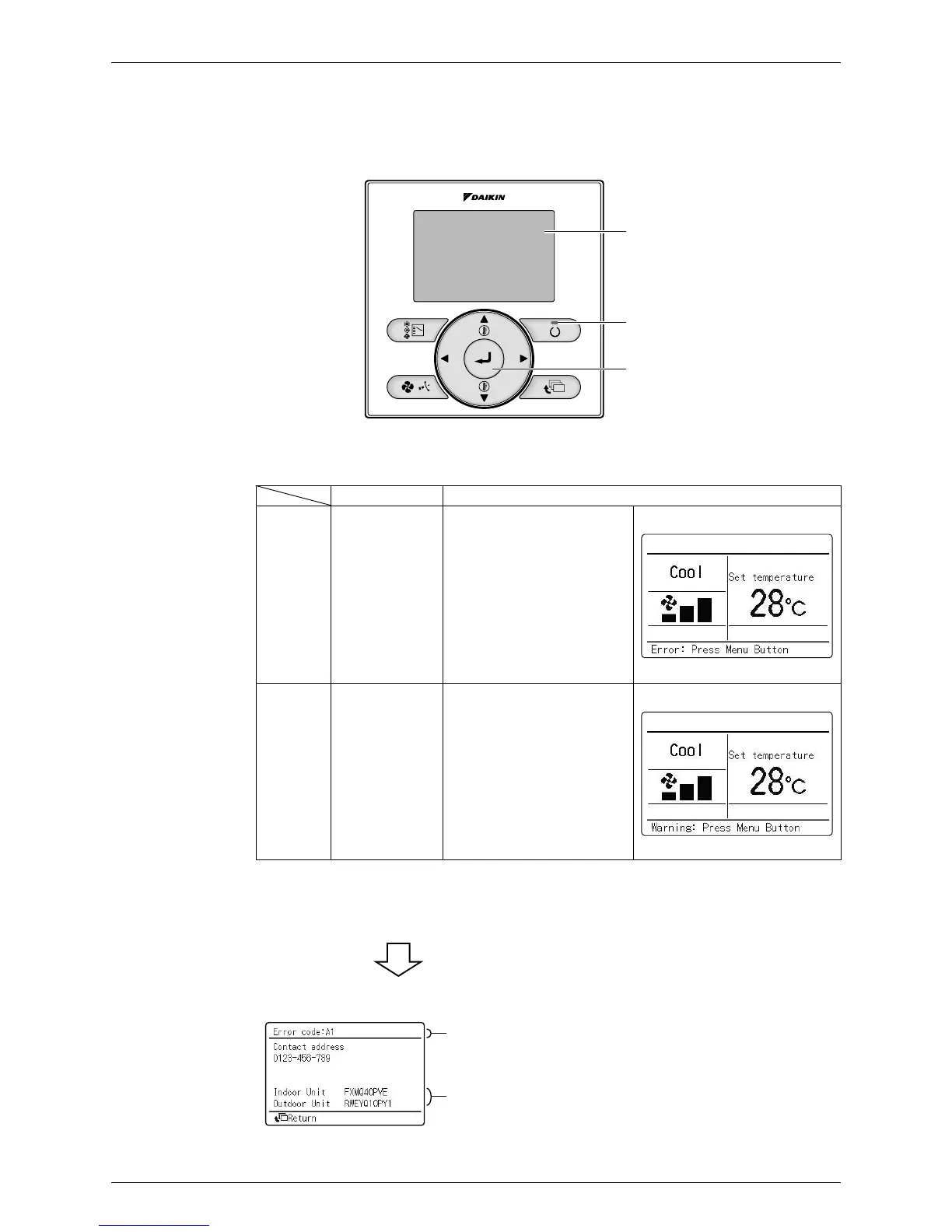SiBE121135_A Service Check Function
Service Diagnosis 166
3.2.3 BRC1E52A7, BRC1E52B7
The following display appears on the screen when a error (or a warning) occurs during
operation.
Check the error code and take the corrective action specified for the particular model.
(1) Check if it is error or warning.
(2) Take corrective action.
Operation status Display
Abnormal
shutdown
The system
stops operating.
The operation lamp (green)
starts to blink. The message
"Error: Press Menu Button"
appears and blinks at the
bottom of the screen.
Warning
The system
continues its
operation.
The operation lamp (green)
remains on. The message
"Warning: Press Menu
Button" appears and blinks at
the bottom of the screen.
· Press the [Menu/Enter] button to check the error code.
· Take the corrective action specific to the model.
(R17163)
Screen
Operation lamp
[Menu/Enter] button
(R12858)
(R12857)
Error code
(R12859)
Applicable
model names