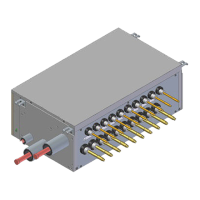Si39-303 Test Operation
General Information 97
Detailed Setting
Procedure of Low
Noise Operation
and Demand
Control
1. Setting mode 1 (H1P off)
$
In setting mode 2, push the BS1 (MODE button) one time.
→
Setting mode 2 is entered and
H1P lights.
During the setting mode 1 is displayed, “In low noise operation” and “In demand control” are
displayed.
2. Setting mode 2 (H1P on)
$
In setting 1, push and hold the BS1 (MODE button) for more than 5 seconds.
→
Setting
mode 2 is entered and H1P lights.
%
Push the BS2 (SET button) several times and match the LED display with the Setting No.
you want.
&
Push the BS3 (RETURN button) one time, and the present setting content is displayed.
→
Push the BS2 (SET button) several times and match the LED display with the setting
content (as shown below) you want.
'
Push the BS3 (RETURN button) two times.
→
Returns to
$
.
(
Push the BS1 (MODE button) one time.
→
Returns to the setting mode 1 and turns H1P off.

