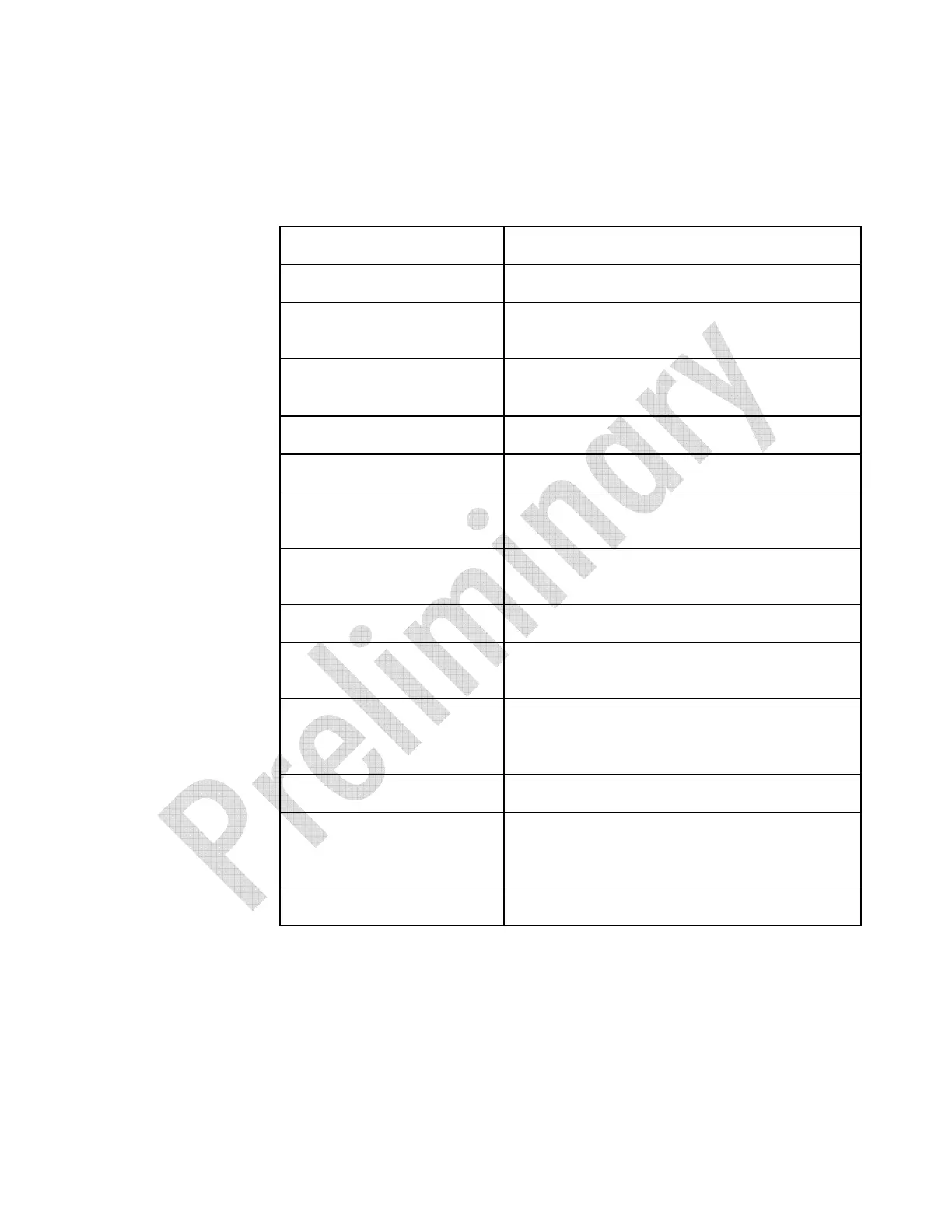Piranha Color Camera User’s Manual 78
DALSA 03-032-10211-01 5/9/2007
6.3 Product Support
If there is a problem with your camera, collect the following data about your application
and situation and call your DALSA representative.
Note: You may also want to photocopy this page to fax to DALSA.
Customer name
Organization name
Customer phone number
fax number
email
Complete Product Model
Number
(e.g. PC-30-04K80.)
Complete Serial Number
Your DALSA Agent or Dealer
Acquisition System hardware
(frame grabber, host computer,
light sources, etc.)
Power supply setting and
current draw
Data rate used
Control signals used in your
application, and their frequency
or state (if applicable)
EXSYNC Camera Link
Other _______
Voltage reported by the vv
command and voltage range
reported by the ? vvRange
command.
gcp screen Please attach text received from the camera when the
gcp command is run.
gcl log Please attach text received from the camera in
response to the gcl command. (This is a log of the
last 50 commands and the camera's response to
them.)
Detailed description of problem
encountered.
Please attach description with as much detail as
appropriate.
In addition to your local DALSA representative, you may need to call DALSA
Technical Sales Support:
North America Europe Asia
Voice:
519-886-6000 +49-8142-46770 519-886-6000
Fax:
519-886-8023 +49-8142-467746 519-886-8023
Email:
support@dalsa.com support@dalsa.com support@dalsa.com