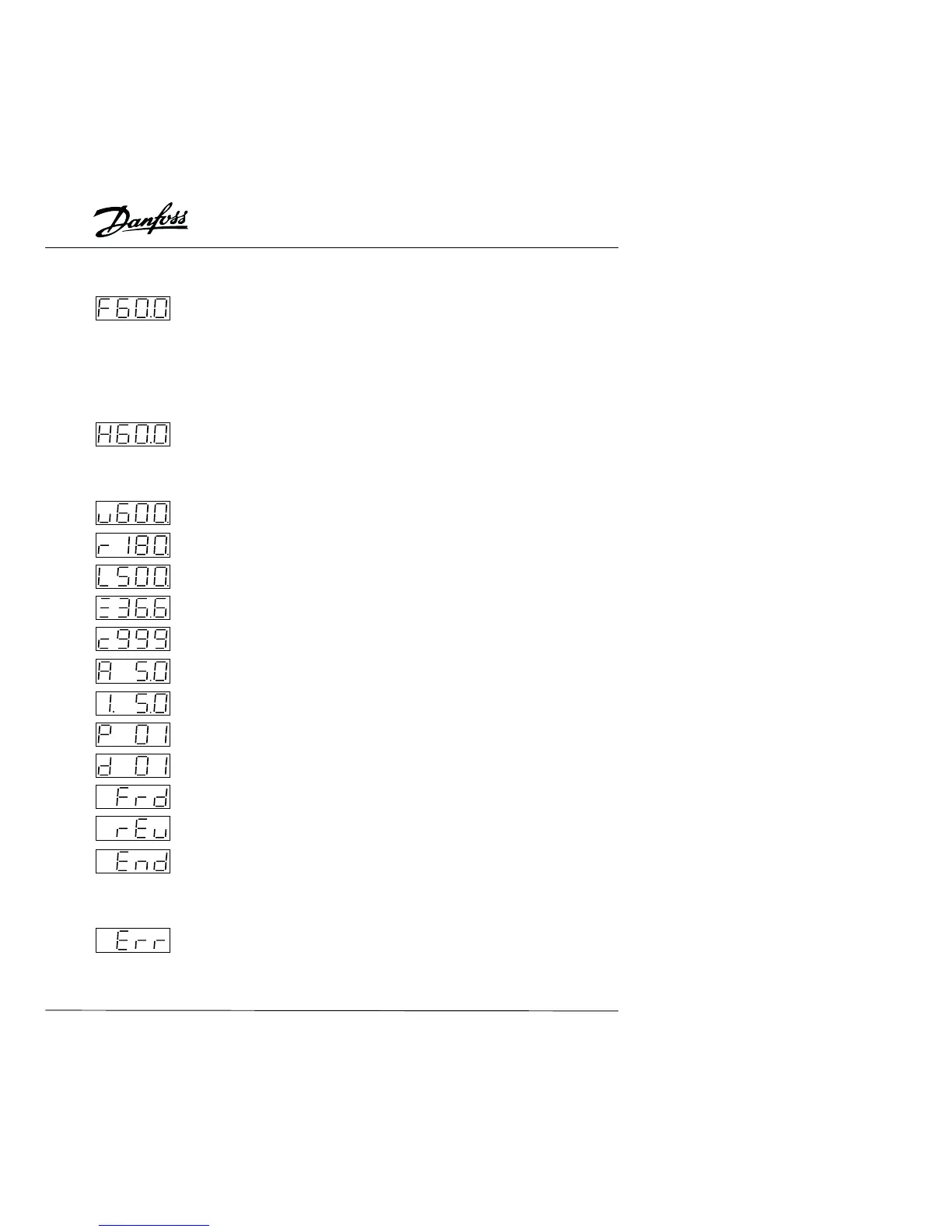VLT
®
MICRO
Explanation of Displayed Messages
Displays the AC drives output frequency. The frequency may be
determined by any one of the frequency sources that is selected by
the [Master frequency setting] or [Jog Frequency] command. It may
also be set using the [Multi-step speed setting 1 - 7] as determined by
the inputs to Multi-function Input terminals 1, 2 and 3.
If the frequency source originates from the control panel, the user
can use either the "up" or "down" key to select the frequency.
Displays the output frequency present at terminals U, V, and W.
Displays the custom unit (v), where v = H x Pr.-65.
Displays the internal counter value (C).
Note : Refer to Chapter 5, Pr.-45, 46, 64 - 66 for detailed description.
Displays the custom unit (v), where v = H x Pr.-65.
Displays the custom unit (r), where r = H x Pr.-65.
Displays the custom unit (L), where L = H x Pr.-65.
Displays the custom unit (%), where % = H x Pr.-65.
Displays the counter value (c).
Displays the output current present at terminals U, V, and W
Displays the internal PLC process step currently being performed.
Displays the specified parameter.
Displays the actual value stored within the specified parameter.
AC drive forward run status.
AC drive reverse run status.
The display will read “end” (as shown in the display to the left) for
approximately 1 second if an input has been accepted. After a
parameter value has been set, the new value is automatically stored in
memory. To modify an entry, use the "up" and "down" keys.
The display will read “Err”, if as input is not accepted, or a parameter
value is selected outside the limit of the parameter.
17