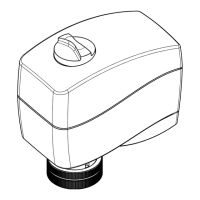Contents
1 How to Read these Operating Instructions
5
Copyright, limitation of liability and revision rights 5
2 Safety
7
High voltage warning 7
Safety Instructions 7
General Warning 7
Before commencing repair work 8
Special conditions 8
Avoid unintended start 9
Safe Stop of the frequency converter 9
IT mains 11
3 Mechanical Installation
13
How to Get Started 13
Pre-installation 13
Planning the Installation Site 13
Receiving the Frequency Converter 14
Transportation and Unpacking 14
Lifting 15
Mechanical Dimensions 16
Rated Power 18
Mechanical Installation 19
Terminal Locations - Frame size D 21
Cooling and Airflow 23
Field Installation of Options 28
Installation of Duct Cooling Kit in Rittal Enclosures 28
Outside Installation/ NEMA 3R Kit for Rittal Enclosures 29
Installation on Pedestal 30
Installation of Input Plate Options 30
Installation of Mains Shield for Frequency Converters 31
4 Electrical Installation
33
Electrical Installation 33
Power Connections 33
Mains Connection 40
Fuses 41
Motor Insulation 42
Motor Bearing Currents 42
Control Cable Routing 43
Electrical Installation, Control Terminals 44
ADAP-KOOL
®
Drive AKD 102 High Power Contents
MG.11.O1.02 - ADAP-KOOL
®
is a registered Danfoss trademark
1