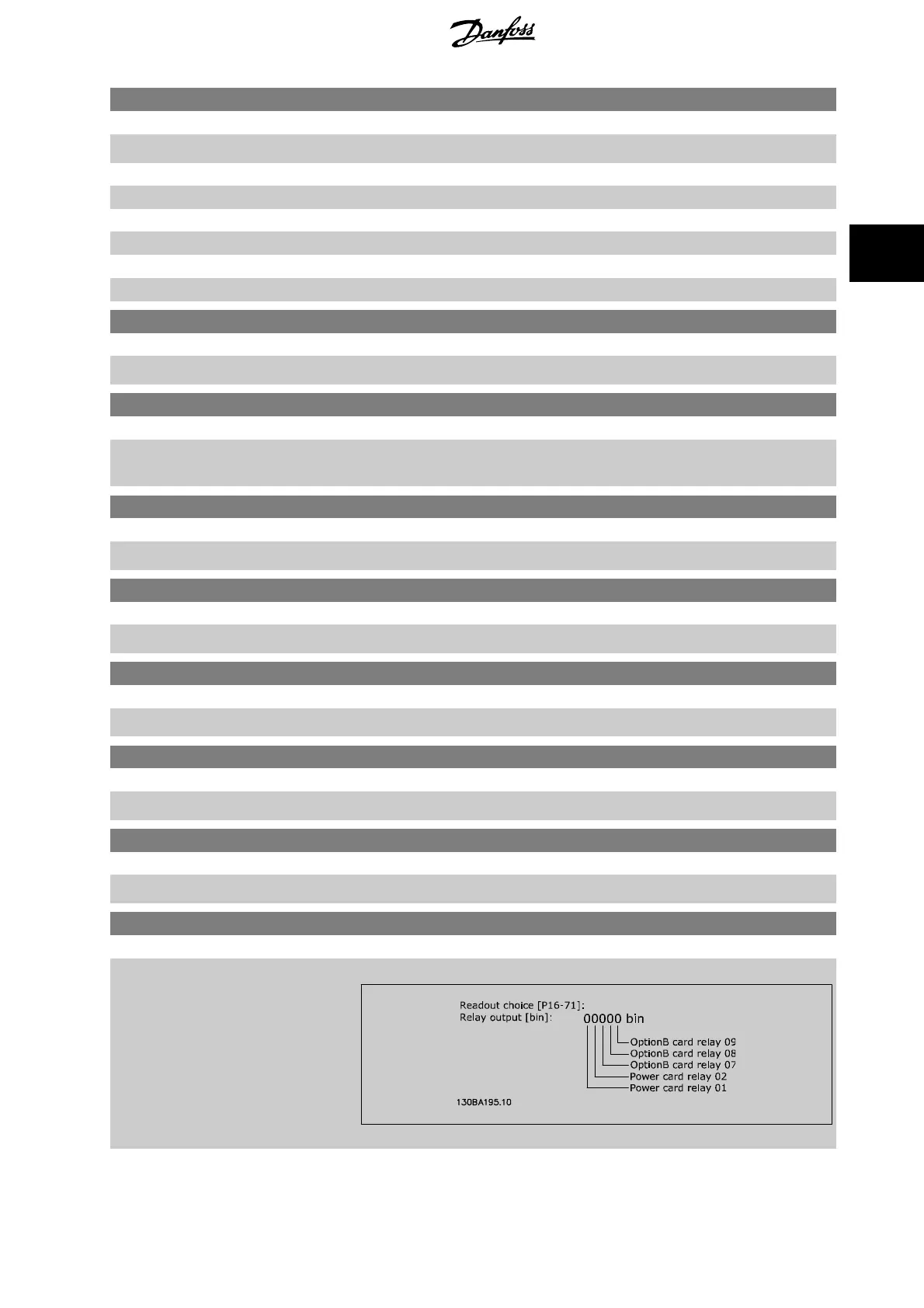16-63 Terminal 54 Switch Setting
Option: Function:
View the setting of input terminal 54. Current = 0; Voltage = 1.
[0] * Current
[1] Voltage
[2] Pt 1000 [°C]
[3] Pt 1000 [°F]
[4] Ni 1000 [°C]
[5] Ni 1000 [°F]
16-64 Analog Input 54
Range: Function:
0.000 N/A* [-20.000 - 20.000 N/A] View the actual value at input 54.
16-65 Analog Output 42 [mA]
Range: Function:
0.000 N/A* [0.000 - 30.000 N/A] View the actual value at output 42 in mA. The value shown reflects the selection in par.6-50
Terminal
42 Output
.
16-66 Digital Output [bin]
Range: Function:
0 N/A* [0 - 15 N/A] View the binary value of all digital outputs.
16-67 Pulse Input #29 [Hz]
Range: Function:
0 N/A* [0 - 130000 N/A] View the actual frequency rate on terminal 29.
16-68 Pulse Input #33 [Hz]
Range: Function:
0 N/A* [0 - 130000 N/A] View the actual value of the frequency applied at terminal 33 as an impulse input.
16-69 Pulse Output #27 [Hz]
Range: Function:
0 N/A* [0 - 40000 N/A] View the actual value of impulses applied to terminal 27 in digital output mode.
16-70 Pulse Output #29 [Hz]
Range: Function:
0 N/A* [0 - 40000 N/A] View the actual value of pulses to terminal 29 in digital output mode.
16-71 Relay Output [bin]
Range: Function:
0 N/A* [0 - 31 N/A] View the settings of all relays.
ADAP-KOOL
®
Drive Programming Guide 3 Parameter Description
MG.11.N1.02 - VLT
®
is a registered Danfoss trademark
139
3