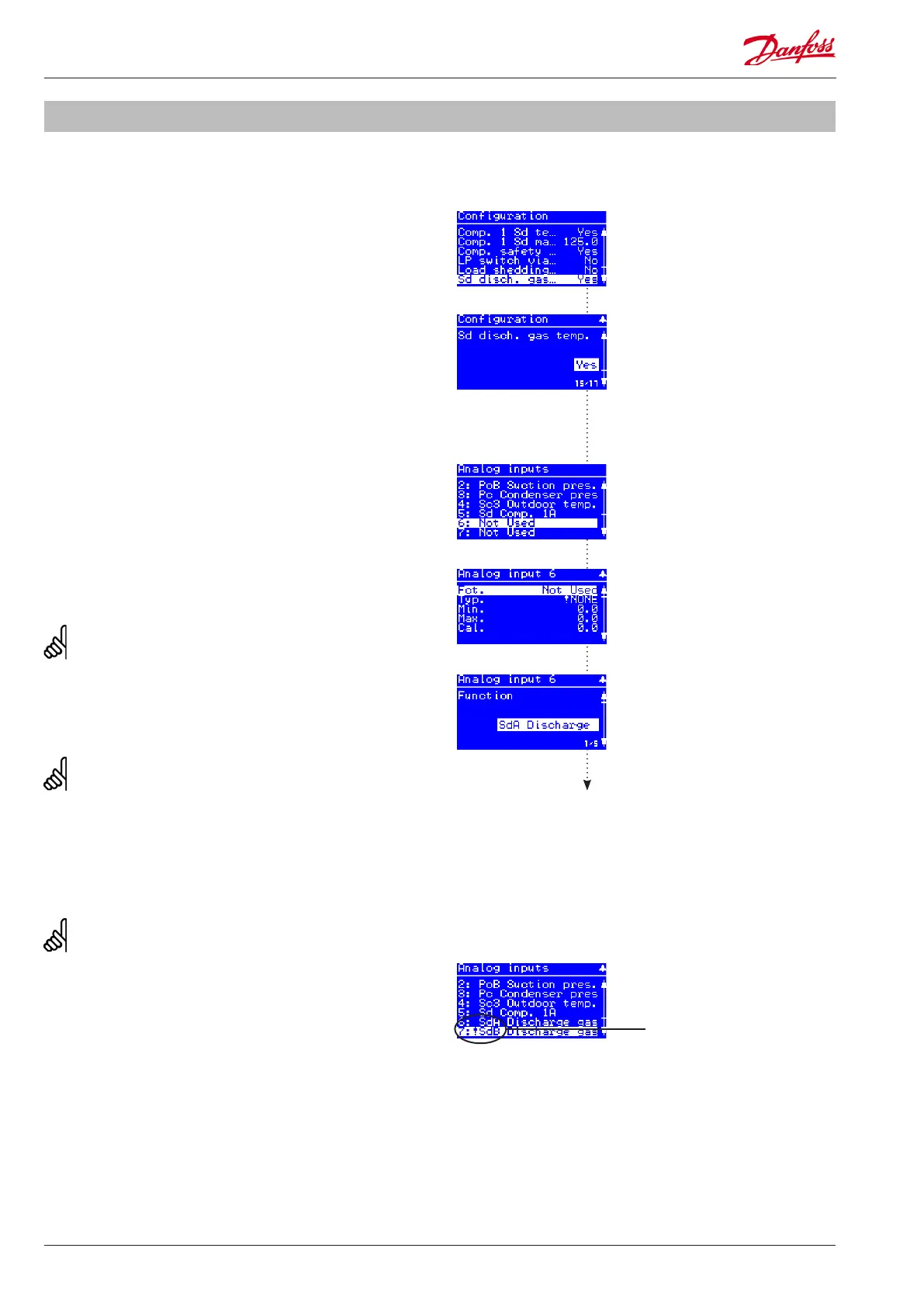16 Technical brochure RC8CF102 © Danfoss 08-2014 AK-PC 551
Conguration menu
Sd discharge temp.
Analog inputs menu
Analog input (AI) no. 6
AI no. 6 function
Analog inputs
Example: Add extra I/O
Add extra I/O
The wizard covers all basic functions of the AK-PC 551
pack controller� Additional features can be set through the
conguration screens of the suction group or the condenser�
In this example we will add a Sd discharge temperature
monitoring of both suction groups�
1. Enable Sd temperature monitoring in suction group A and B
Go to Main menu -> Suction A ->Conguration
If a function has been assigned to an input or output and the
same function has been deselected in the suction/condenser
conguration afterwards, the IO conguration will show an
exclamation mark at the function� This is done in order to show
that an IO point is occupied by a function which is not used by the
controller�
In this situation you should either enable the function again in the
suction/condenser conguration menus or deselect the function
in the IO conguration�
2. Assign the two Sd discharge temperature sensors to free
analog inputs
Go to Main menu -> IO conguration of analog inputs (AI)
3. Select the Sd A and Sd B discharge sensors for respectively
AI6 and AI7
Please notice that it is only functions that are enabled in the
suction/condenser conguration menus that are selectable in the
IO conguration�
PWM outputs for Digital scroll or Stream compressors can only be
selected on the solid state relays DO5 and DO6�
Pressure transmitters with current signals of 0-20mA or 4-20mA
are only supported on AI1-AI4�
An exclamation mark is shown
when an IO point is occupied by
a function which is not used by
the controller.
