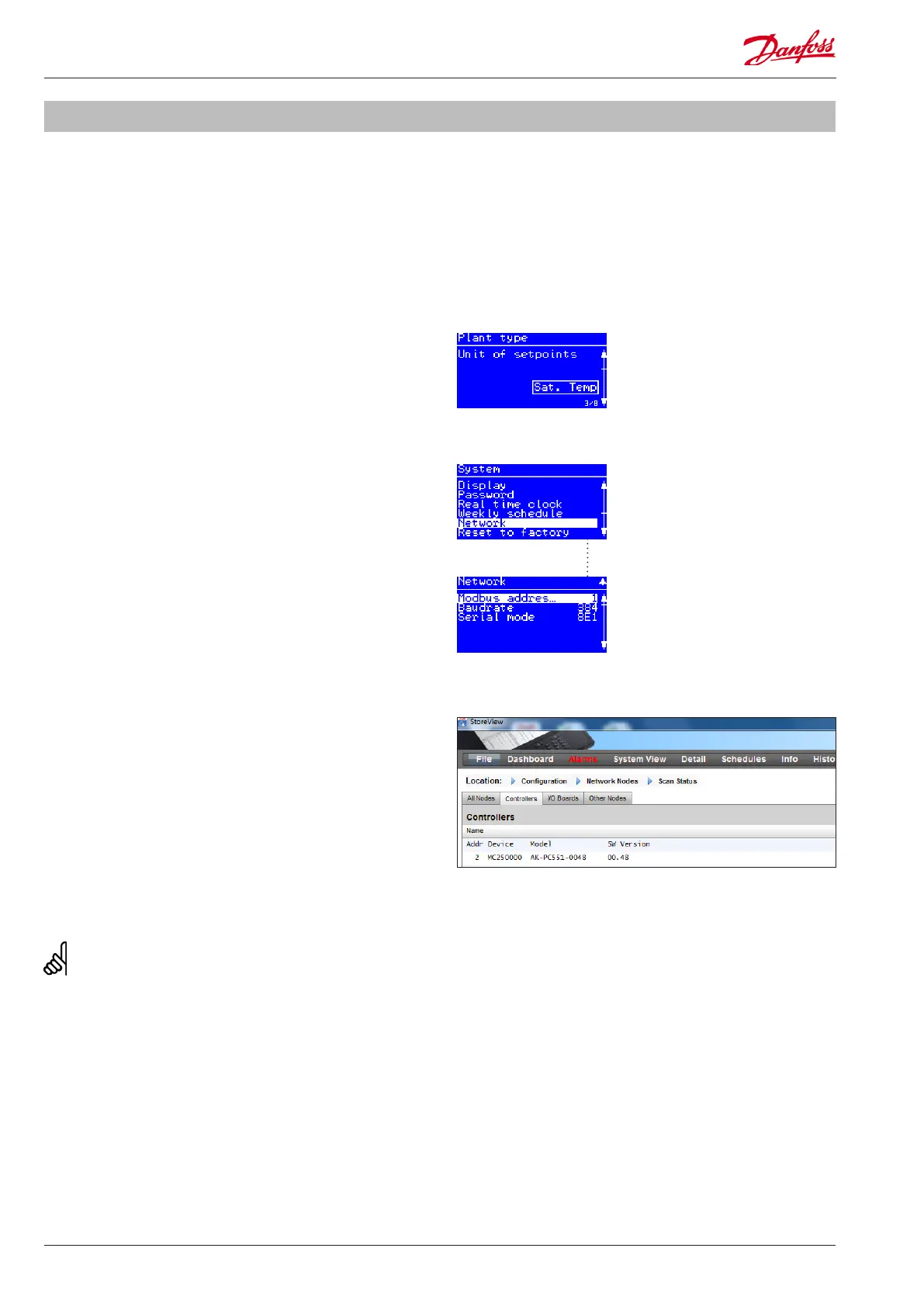18 Technical brochure RC8CF102 © Danfoss 08-2014 AK-PC 551
Network setup
AK-PC 551 can be integrated into a Modbus communication
network� It is important that the installation of the communication
cable is done correctly� Also remember correct termination at
both ends of the cable�
Please refer to separate literature no� RC8AC
When AK-PC 551 is integrated into an ADAP-KOOL® network
with a system manager of the types AK-SC 355 or AK-SM 850 it is
important that some settings are set correctly�
1. Set unit of setpoints
Go to Main menu -> Plant type
The "Unit of setpoints" has to be set up before the controller is
scanned on the network� This is required in order for the front
end (AK-SC 355 or AK-SM 850) to present settings/readings in the
correct units (saturated temperature or pressure)�
2. Set network address
Go to Main menu -> System -> Network
3. Set the Modbus address in the range 1-199
- assuring that the selected address is not occupied by another
controller on the network�
4. Make sure that the Baud rate of the controller is set to “384”
(38400 bits per second)
5. Make sure that the serial mode is set “8E1”
When a network scan is carried out the controller will be identied
as:
• "AK-PC 551 - xxxx (MC250000)" - if the control setup unit is
saturated temperature�
• "AK-PC 551 - xxxx (MC250001)" - if the control setup unit is
pressure�
You can check the scanned controller in the front end in the menu
entry:
Conguration -> Network Nodes -> Scan Status
Network
Modbus address and
Baudrate
Scanned controllers shown in the front end
The AK-SM 850/AK-SC 355 must have software version G03�090 or
higher in order to support AK-PC 551� The software version can be
found in menu entry:
Info -> Information -> SW version
Unit of setpoints
