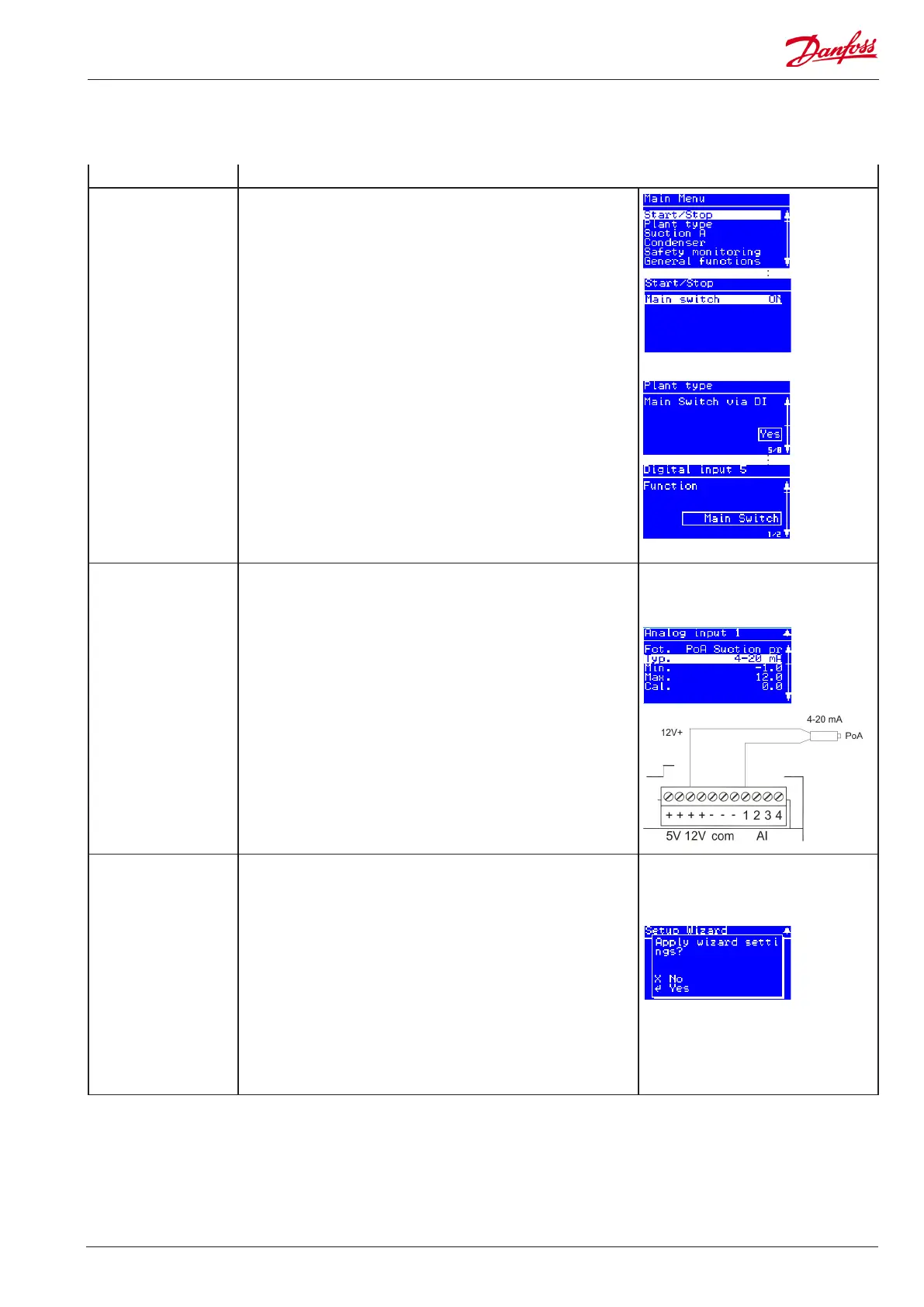AK-PC 551 Technical brochure RC8CF102 © Danfoss 08-2014 23
Question Solution
How to start and stop
an AK-PC 551 pack
controller?
The AK-PC 551 controller has two options for start/stop of control�
Parameter set via the display:
The parameter “Main switch” is used to start/stop control (see
screen dumps)
Optional start/stop via digital input signal:
The AK-PC 551 controller can also be controlled via a digital input
signal� This function is enabled in the Plant type menu and then
set up in the IO conguration of digital inputs�
If any of the two “Main switch” signals is in OFF position, the AK-PC
551 will stop all control, set all outputs in standby position and
clear all active alarms�
At the same time the controller will generate a special alarm
“Standby mode alarm” in order to indicate that the controller has
been stopped�
How to setup and
connect a pressure
transmitter with 0-20
mA or 4-20 mA current
signals?
Pressure transmitters with current output signals of 0-20 mA
or 4-20 mA MUST be connected to one of the analogue input
terminals AI1, AI2, AI3 or AI4�
The signal type and signal range of the pressure transmitter is
setup in the “IO conguration” menu for analogue inputs�
In the example the suction pressure signal for suction group A, has
been selected for analogue input 1 and the signal type is selected
as “4-20mA”� Please be aware that the minimum and maximum
pressure ranges are set in relative pressure�
The power supply for pressure transmitters with current signal
must be connected to the 12 Vdc terminal of AK-PC 551� The signal
wire must be connected to the analogue input pin in question�
How does the wizard
assign functions to
inputs and outputs?
If the AK-PC 551 controller is congured via the wizard, the
required functions are automatically assigned to inputs and
outputs�
At the end of the Setup wizard, the user is asked whether the
controller should apply the settings made in the wizard� Please be
aware that the wizard will overwrite all previous congurations, if
the user selects to apply the wizard settings�
Once the user selects to apply the wizard settings, the required
functions are assigned to inputs and outputs based on simple
priority rules� The rules can be seen in detail in the paragraph
“Example: Check IO conguration”
