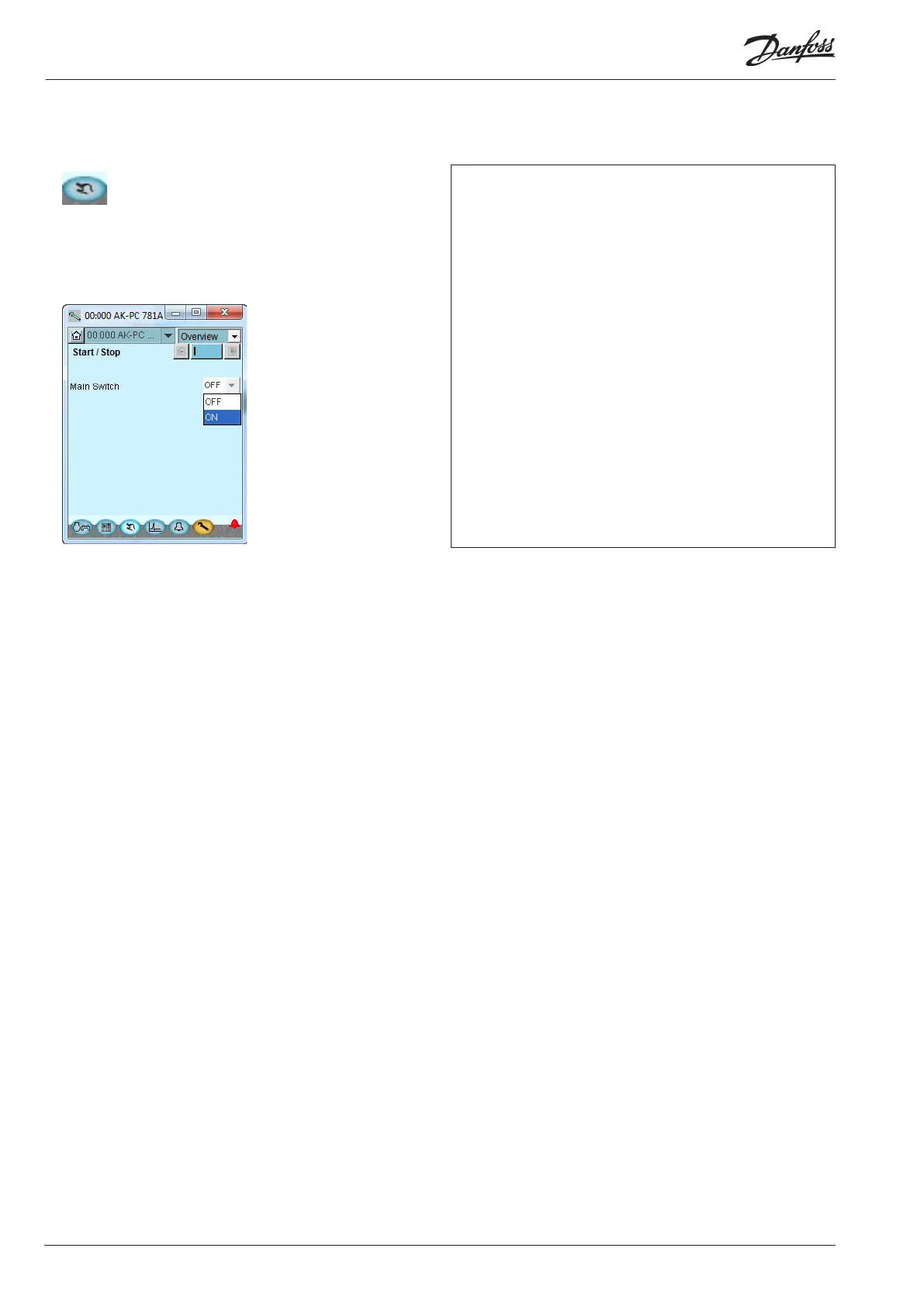88 Capacity controller RS8HE202 © Danfoss 2017-07 AK-PC 781A
Start the control
1. Go to Start/Stop display
Press the blue manual control button at the bottom of the
display.
2. Start control
First start of control - continued
Press in the field against Main switch.
Select ON.
The controller will now start controlling the compressors and the fans.
Note:
Control does not start until both the internal and external switch are
“ O N ”.
Any external compressor stop breaker must be ON for the compressors
to start.