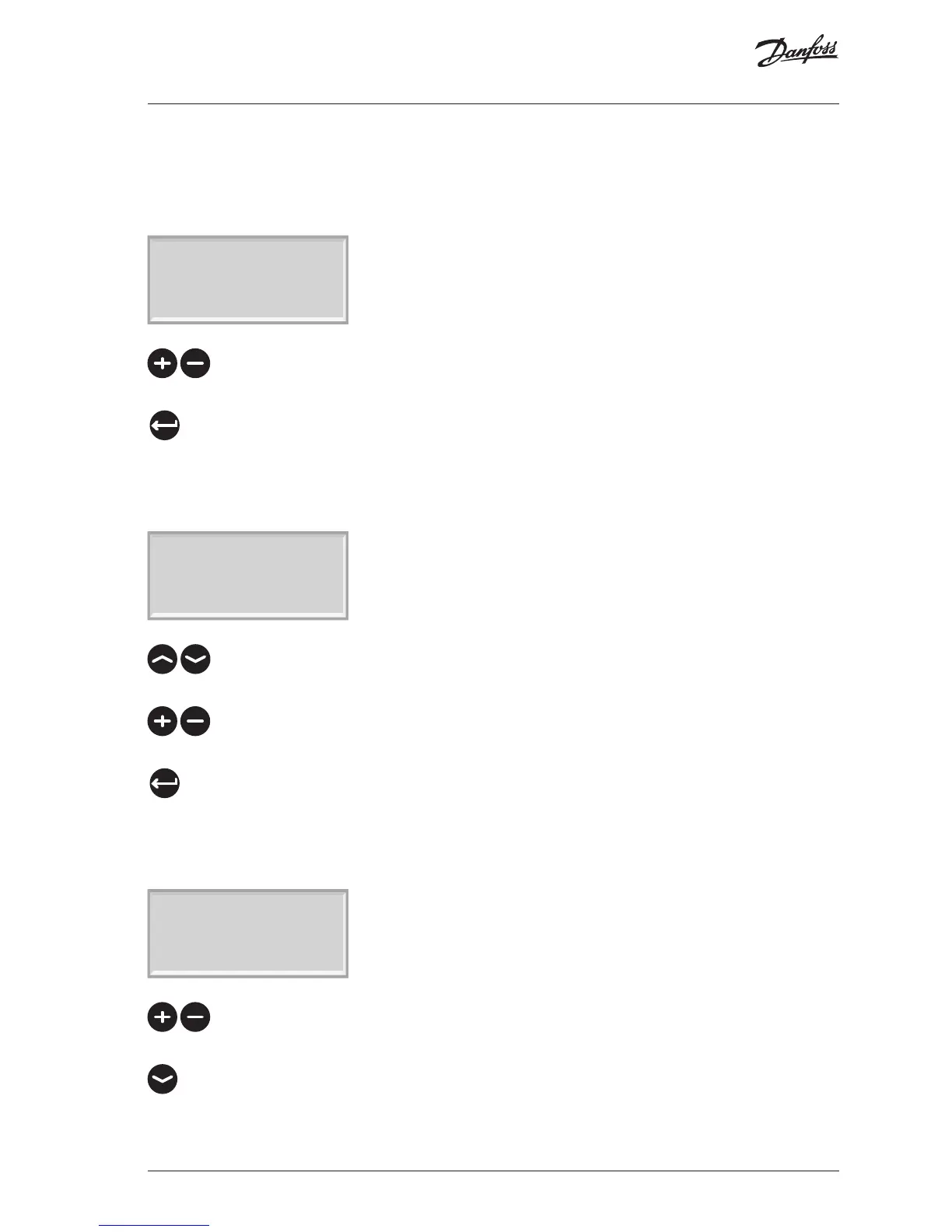VI.KT.G6.02 © Danfoss | 2016.05 | 41
When you switch on the controller the rst time, it will ask you to choose language
(default language is English).
English
Language
Choose your language.
Accept and go to the next menu.
When the language is chosen, the controller will ask for date and time setting.
dd-mm-yy hh:mm
Date - time
Set day (dd), month (mm), year (yy), hour (hh), and minuts (mm).
Change values.
Accept the chosen time and date.
When the language has been chosen, and date and time have been set, the controller
will ask for application type.
Type ???
Application
Choose application type.
2 sec.
Start the chosen application.
Go to the ‘Maintenance’ part for further setup of your controller.
Adapting the ECL Comfort 110 controller
Installation
